Hosting a website using S3 bucket is very easy all you need to have are the following things
AWS account.
S3 Bucket with static website hosting enabled.
Your website html file.
I will guide you step by step.
1. Create a S3 bucket and go to properties tab.
2. Enable Static website Hosting.
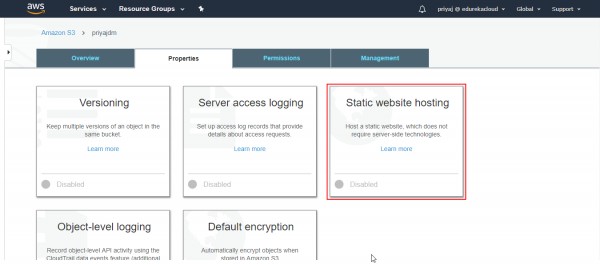
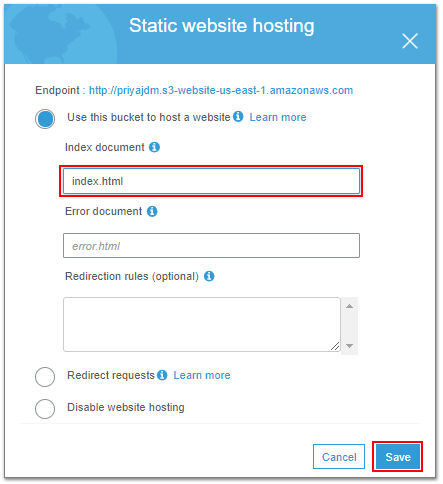
3. Create a webpage or get your static website's content ready.
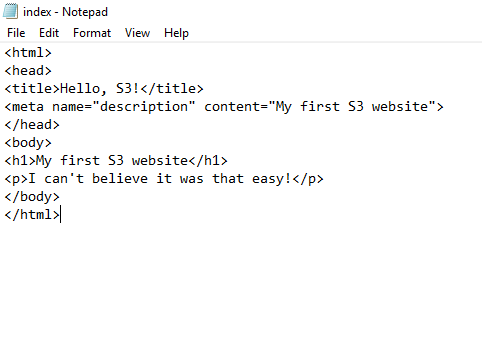
4. Upload the file to S3 bucket.
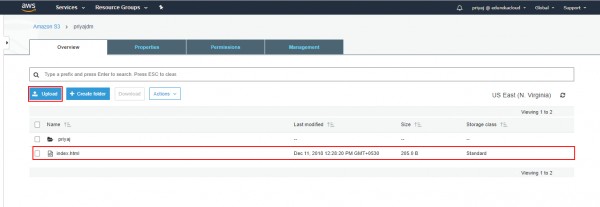
5. Make your webpage public as it is currently hidden and is private.
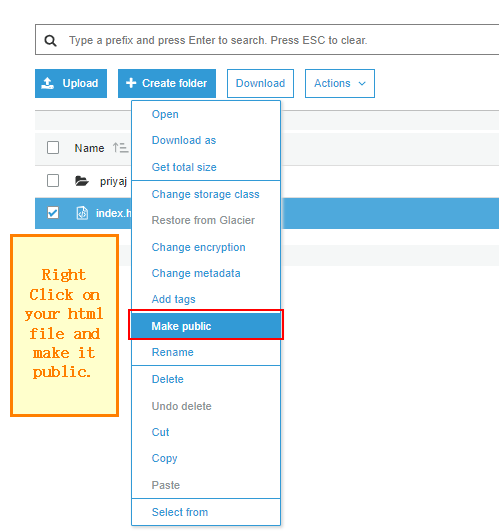
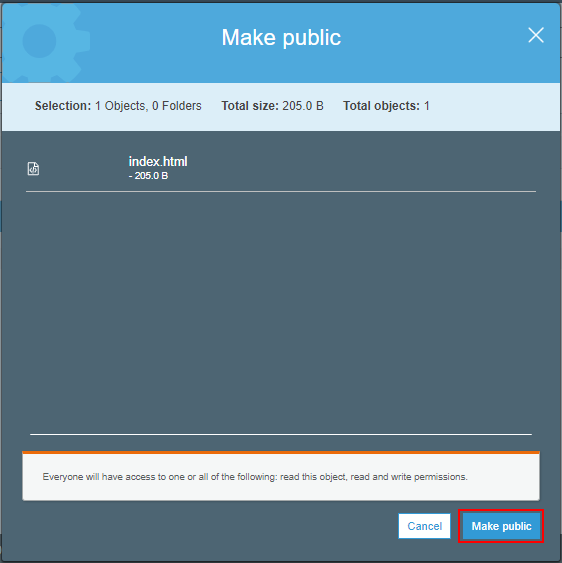
6. Click on properties of your file and check for the generated link.
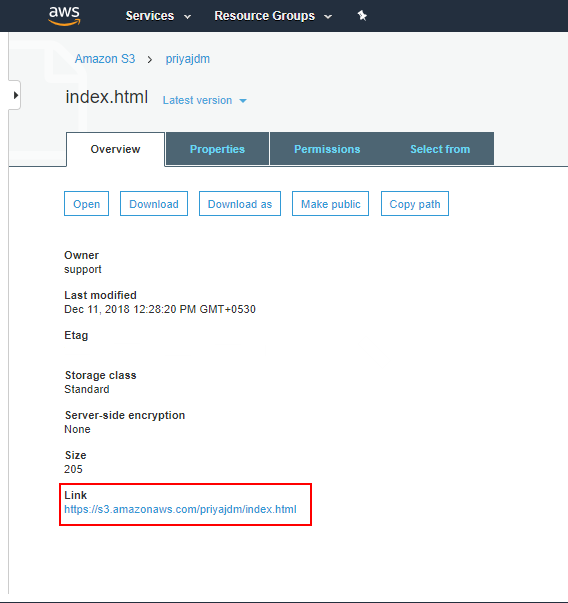
7. Copy the link and open it using your browser.

And its done. I hope it was useful.
 REGISTER FOR FREE WEBINAR
X
REGISTER FOR FREE WEBINAR
X
 Thank you for registering
Join Edureka Meetup community for 100+ Free Webinars each month
JOIN MEETUP GROUP
Thank you for registering
Join Edureka Meetup community for 100+ Free Webinars each month
JOIN MEETUP GROUP