In order to resolve NaN gradients when training GANs in PyTorch, you can follow the following steps below:
- Use Gradient Clipping
- Prevent exploding gradients by clipping them.
- Add Small Epsilon to Logarithms
- Avoid log(0) errors in loss calculations.
- Check Initialization
- Ensure proper weight initialization to stabilize training.
- Normalize Inputs
- Normalize input data to a standard range (e.g., [-1, 1]).
- Use Lower Learning Rates
- Reduce learning rates for better training stability.
- Check Loss Functions
- Avoid excessively large losses by scaling or clipping.
- Track Gradients
- Debug gradients to identify unstable parameters.
Here are the code snippets explaining the above steps:
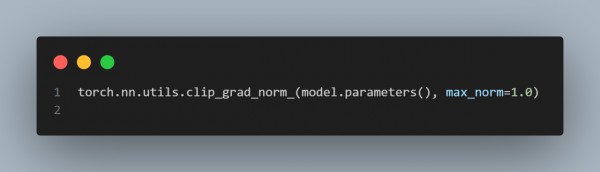

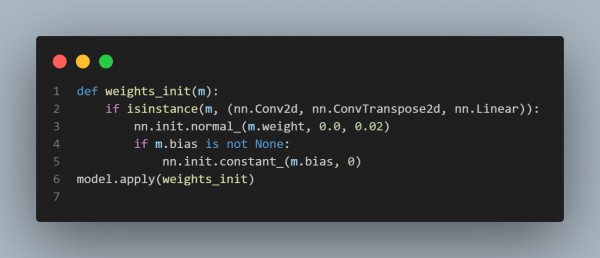

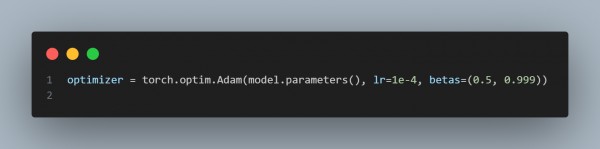

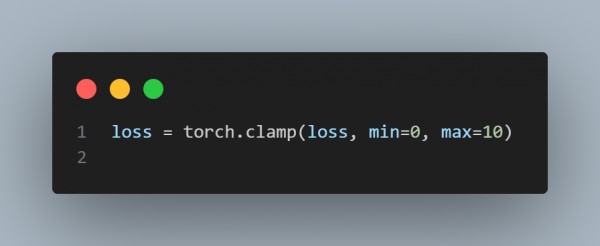

Hence, following these steps systematically can help identify and resolve NaN gradients in GAN training.
 REGISTER FOR FREE WEBINAR
X
REGISTER FOR FREE WEBINAR
X
 Thank you for registering
Join Edureka Meetup community for 100+ Free Webinars each month
JOIN MEETUP GROUP
Thank you for registering
Join Edureka Meetup community for 100+ Free Webinars each month
JOIN MEETUP GROUP