The AutoSum button or formula can be found in the Function Library group on the Formulas tab. Take a look at this screenshot:
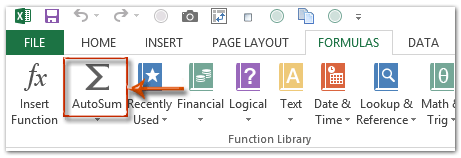
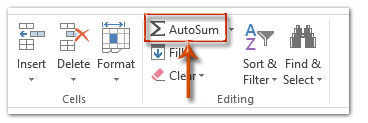
The AutoSum button or formula can also be found in the Editing group on the Home tab.
In Excel, the AutoSum function has a hotkey/shortcut.
In Excel, the hotkey or shortcut for the AutoSum function is Alt + =.
Select a list of data in Excel, then press the Alt + = keys at the same time to add the sum value to the bottom of the list.
Multiple column autosummation
1. As indicated in the left screen photo, select multiple columns to AutoSum.
2. Press the Alt + = keys at the same time to use the AutoSum function.
Note: The AutoSum function can also be used by going to Formula > AutoSum or Home > AutoSum.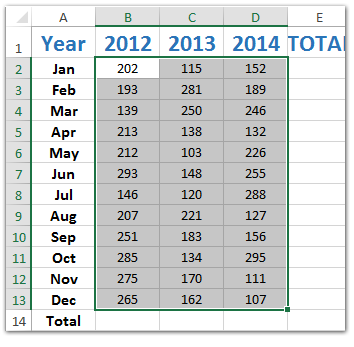
 REGISTER FOR FREE WEBINAR
X
REGISTER FOR FREE WEBINAR
X
 Thank you for registering
Join Edureka Meetup community for 100+ Free Webinars each month
JOIN MEETUP GROUP
Thank you for registering
Join Edureka Meetup community for 100+ Free Webinars each month
JOIN MEETUP GROUP