To check for duplicates, choose the cells you want to check.
Note that duplicates in the Values section of a PivotTable report cannot be highlighted in Excel.
Duplicate Values can be found by going to Home > Conditional Formatting > Highlight Cells Rules > Duplicate Values.
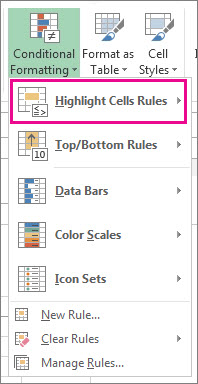
Select the formatting you want to apply to the duplicate values in the box next to values with, and then click OK.
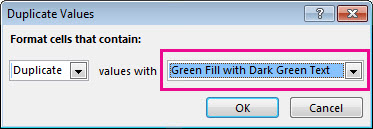
 REGISTER FOR FREE WEBINAR
X
REGISTER FOR FREE WEBINAR
X
 Thank you for registering
Join Edureka Meetup community for 100+ Free Webinars each month
JOIN MEETUP GROUP
Thank you for registering
Join Edureka Meetup community for 100+ Free Webinars each month
JOIN MEETUP GROUP