Select the cell where the formula should be entered.
Type = in the Button image formula bar (equal sign).
Choose one of the following options: choose the cell with the desired value or type the cell reference.
A single cell, a range of cells, a place in another worksheet, or a location in another workbook can all be referenced.
When selecting a range of cells, you can relocate the selection by dragging the cell selection's border, or expand the selection by dragging the corner of the border.
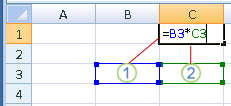
 REGISTER FOR FREE WEBINAR
X
REGISTER FOR FREE WEBINAR
X
 Thank you for registering
Join Edureka Meetup community for 100+ Free Webinars each month
JOIN MEETUP GROUP
Thank you for registering
Join Edureka Meetup community for 100+ Free Webinars each month
JOIN MEETUP GROUP