You can use Cloudera Manager to manage all the services in your Cloudera quickstart VM. Cloudera Manager is the admin tool that provides a nice UI for managing the services. You can check the health status, start, stop, or restart any service with just a few clicks.
By default, Cloudera Manager is disabled when you start the Cloudera quickstart VM. To enable it you need to issue the following command on the terminal:
sudo /home/cloudera/cloudera-manager --force --express
It will take a few minutes so as to start the Cloudera manager for you.
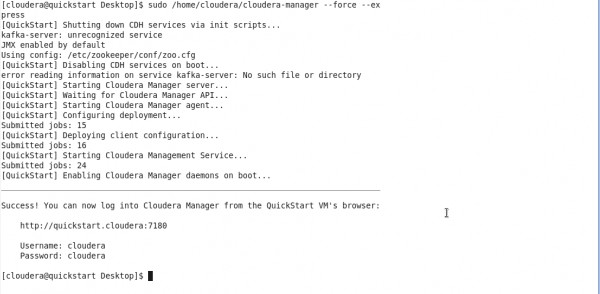
Now, to open Cloudera manager you need to visit the URL as shown in the above screenshot.
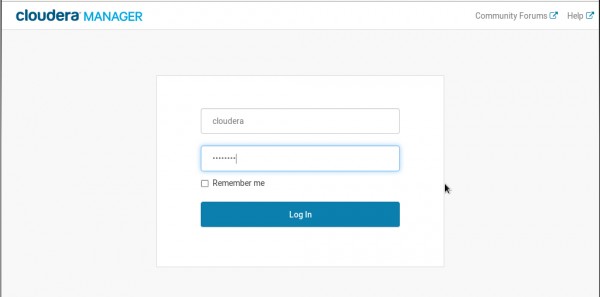
To start a specific service click the dropdown icon corresponding the service and then click on start in the dropdown menu as shown in the image below:
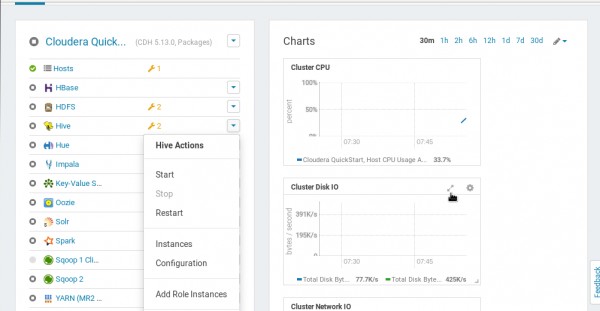
I hope it helps.
 REGISTER FOR FREE WEBINAR
X
REGISTER FOR FREE WEBINAR
X
 Thank you for registering
Join Edureka Meetup community for 100+ Free Webinars each month
JOIN MEETUP GROUP
Thank you for registering
Join Edureka Meetup community for 100+ Free Webinars each month
JOIN MEETUP GROUP