Hi Lassya,
Follow the below steps:
1. Right click on the field that you want to form groups and then Click on New group.
2. A dialog like below appears select List from group type.
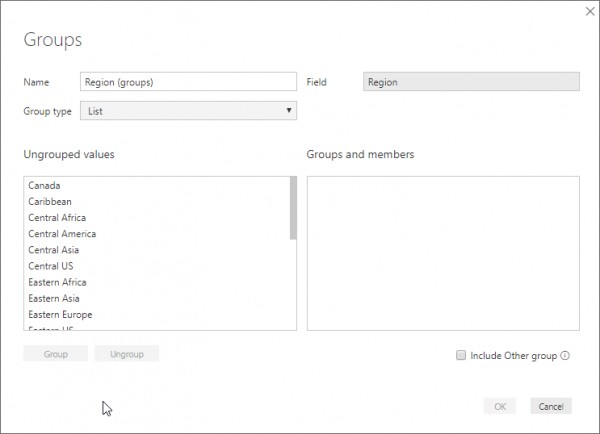
3. Select the items from list on the left side, then click on the group button below.
4. Similarly form groups and tick others if you want which are not grouped into a default group called others.
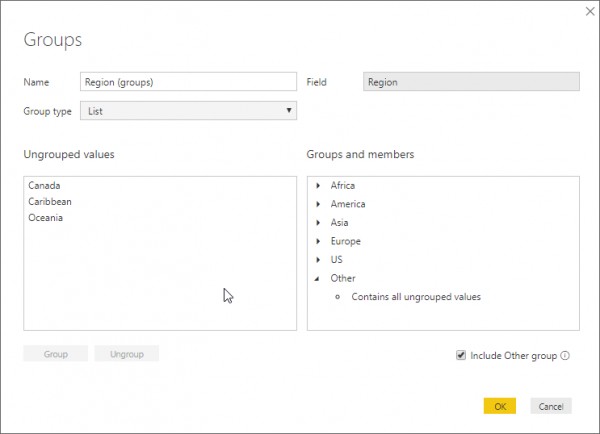
5. Click ok.
6, Now select the group and the field and create a matrix.
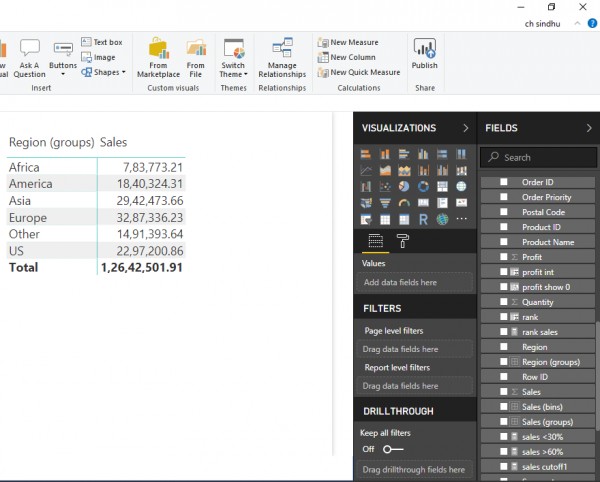
7. Now select the arow as shown below in the matrix, then all sub group and indivisual totals are shown.
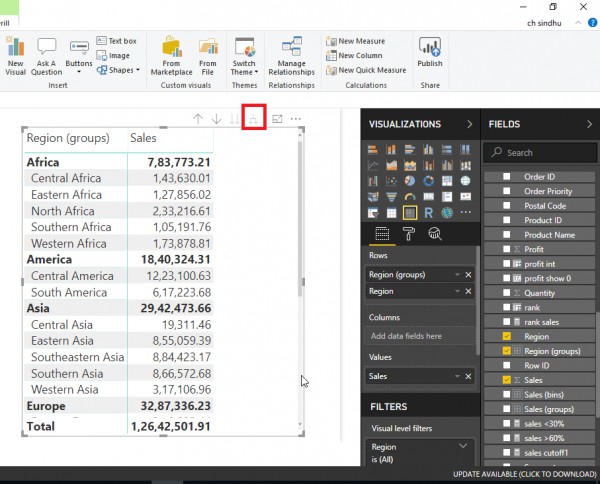
Hope it helps you.
 REGISTER FOR FREE WEBINAR
X
REGISTER FOR FREE WEBINAR
X
 Thank you for registering
Join Edureka Meetup community for 100+ Free Webinars each month
JOIN MEETUP GROUP
Thank you for registering
Join Edureka Meetup community for 100+ Free Webinars each month
JOIN MEETUP GROUP