Hi Nithin,
To fill or replace the null or any values, you can follow these steps.
1. Select the column that you want to fill or replace the values
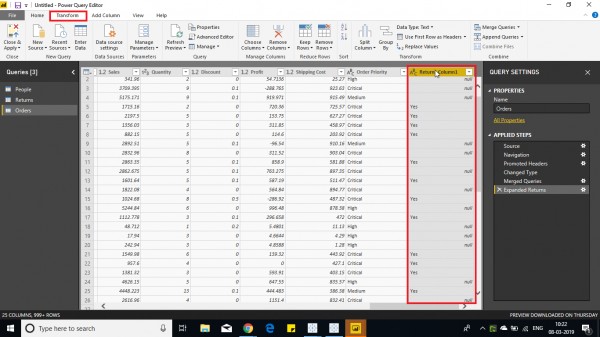
2. Then click on transform tab
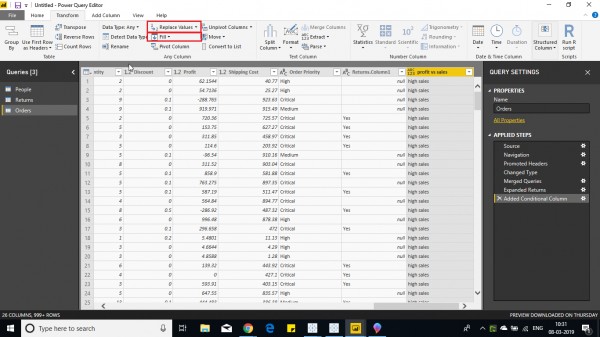
3. Now you can select replace or fill.
- If you select fill then the values in the field are either copied from up to down or vice-versa. (Preferred when the data of that column not highly important )
- If you select replace then the following dialog box opens.
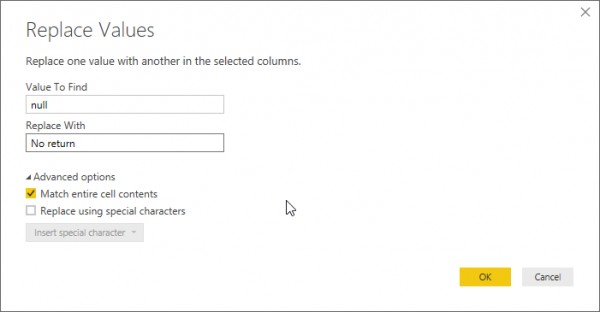
You can now enter null values or different values that you want to replace and the replace with values.
Click on advanced options to see below check boxes. to match full cell values then check on the box.
4. Now the values in the column are replaced.
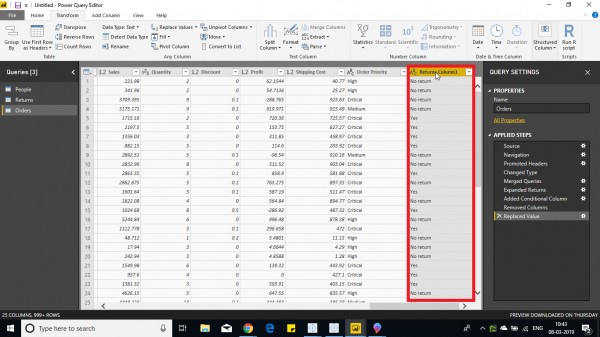
Hope this helps you.
Supercharge your business intelligence skills with our MSBI Course – Enroll now!
Also, Elevate your data analysis skills to expert levels with our in-depth Mastering Power BI Program. Gain the advanced expertise to analyze, visualize, and report data like a pro.
 REGISTER FOR FREE WEBINAR
X
REGISTER FOR FREE WEBINAR
X
 Thank you for registering
Join Edureka Meetup community for 100+ Free Webinars each month
JOIN MEETUP GROUP
Thank you for registering
Join Edureka Meetup community for 100+ Free Webinars each month
JOIN MEETUP GROUP