Hi Rubia,
You can add multiple labels in a pie chart.
1. Select the fields (dimension and measure) that you want to show and select the pie chart.
2. Now to show % in the pie chart,
Create a calculated field as
SUM([Sales]) / { SUM([Sales]) }
or Add Quick Calculation and select % of the total.
4. Drop the above field in label shelf to show the actual values in the pie chart along with % in the pie chart.
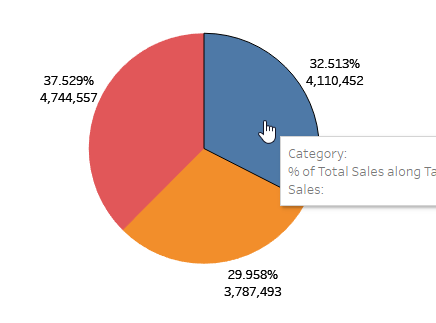
Hope it helps you.
 REGISTER FOR FREE WEBINAR
X
REGISTER FOR FREE WEBINAR
X
 Thank you for registering
Join Edureka Meetup community for 100+ Free Webinars each month
JOIN MEETUP GROUP
Thank you for registering
Join Edureka Meetup community for 100+ Free Webinars each month
JOIN MEETUP GROUP