Hi Anitha,
- To make filter to be dependent or be sensitive to other filters, toy must add them to context.
- So the filter than you want to be used as primary filter, Right click on the field and add to context.
- Now Add the remaining filters on to the sheet.
- To the filter than you want to be dependent on primary filter, Click on the filter and select show values in context.
- Now 2 filters are dependent and the other is free and independent on primary filter.
Whenever a filter must be dependent, you must add it to context. On context, field would turn to grey.
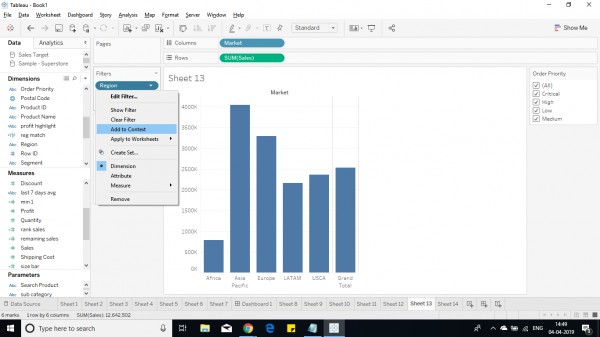
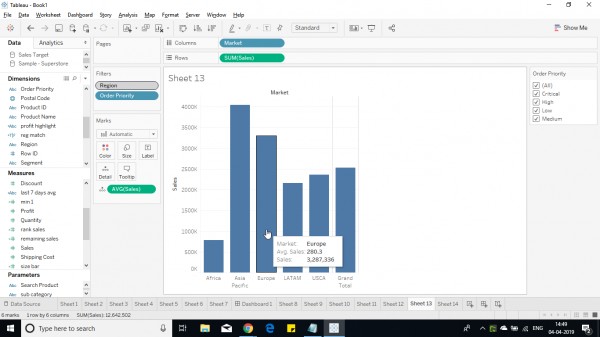
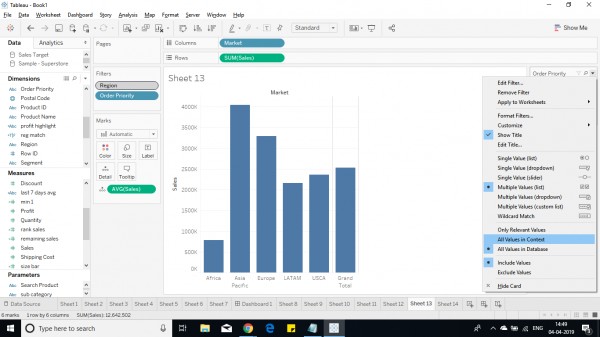
Hope this helps you.
Know How to make two parameters dependent in tableau?
For an in-depth explanation check out Tableau Training Course details.
 REGISTER FOR FREE WEBINAR
X
REGISTER FOR FREE WEBINAR
X
 Thank you for registering
Join Edureka Meetup community for 100+ Free Webinars each month
JOIN MEETUP GROUP
Thank you for registering
Join Edureka Meetup community for 100+ Free Webinars each month
JOIN MEETUP GROUP