Hi Riya,
Follow these steps to add sheets/dashboard in your story.
1. Create sheets required and dashboard required.
2. Click on Story, then add sheet by dragging the sheet onto space provided (in middle).
3. You can add the sheet name by clicking on Add a Caption.
4. To add next page in story, drag a sheet or dashboard and drop it after caption of first or last page.
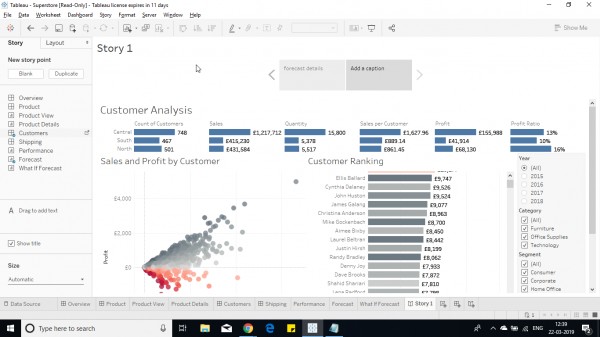
5. To add the same sheet/dashboard with changes, change the parameter/ filter and now you can observe a pop up near caption. click on the highlighted option.
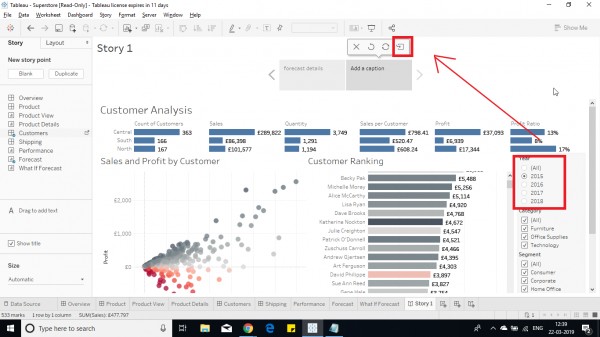
6. The page is now added as a new page in story,
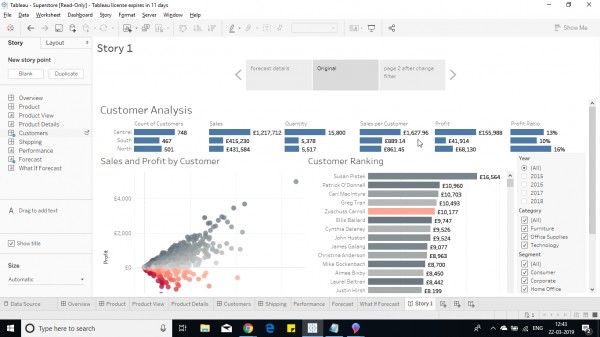
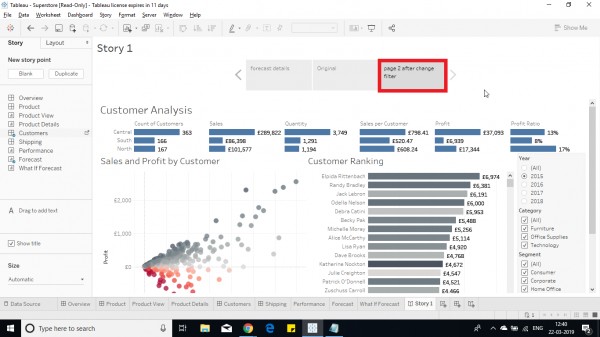
This is how you add the same sheet/dashboard with changes. The pages can be shifted forward and backward by dragging forward and backward.
Hope this helps you.
 REGISTER FOR FREE WEBINAR
X
REGISTER FOR FREE WEBINAR
X
 Thank you for registering
Join Edureka Meetup community for 100+ Free Webinars each month
JOIN MEETUP GROUP
Thank you for registering
Join Edureka Meetup community for 100+ Free Webinars each month
JOIN MEETUP GROUP