Hi @Manish, drag and drop task can be done easily in UiPath Studio using simple Click and Hover activities. In order to drag an image from one position and drop it to another position, follow these steps:
1. Create a Sequence and add Open Browser activity to it. Enter the url of your desired web page.
2. Now in the Do section, add a Click activity and indicate the image you want to drag using Indicate on Screen. Also set ClickType as CLICK_DOWN in properties of Click activity.
3. Then drag a Hover activity below Click and again indicate the area where you want to drop the image using Indicate On Screen.
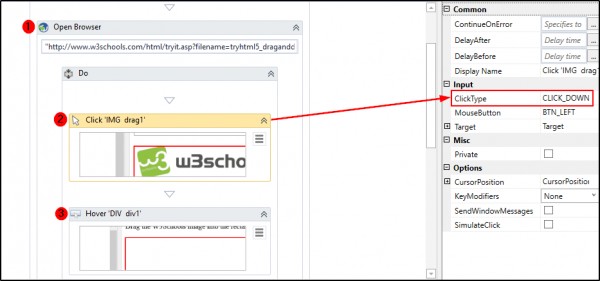
4. Again add 2 Click activities below Hover activity, indicating the area where image needs to be dropped. For 1st Click activity, set ClickType as CLICK_DOWN and for 2nd Click activity, set ClickType as CLICK_UP:
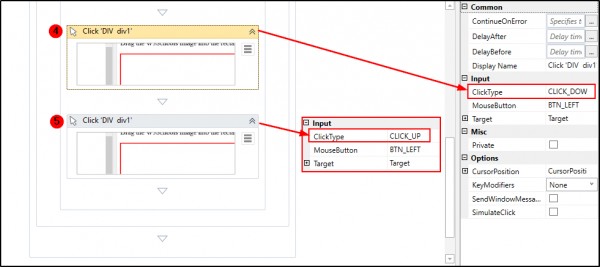
 REGISTER FOR FREE WEBINAR
X
REGISTER FOR FREE WEBINAR
X
 Thank you for registering
Join Edureka Meetup community for 100+ Free Webinars each month
JOIN MEETUP GROUP
Thank you for registering
Join Edureka Meetup community for 100+ Free Webinars each month
JOIN MEETUP GROUP