Hey @Rashmi, if you want to automate text formatting in Notepad application you can use Desktop Recording in UiPath to record all the steps of formatting. Follow these steps:
Open Notepad:
1. Create a Sequence, and add Click activity. Indicate Search bar next to Start button.
2. Add Type Into activity and type 'Notepad' in textfield.
3. Drag Send Hotkey activity, and select Enter from dropdown. This will open your notepad application.
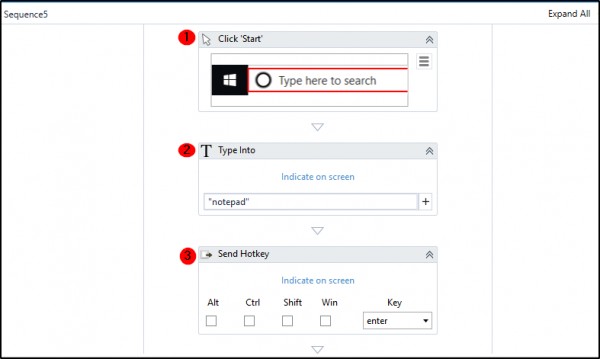
Formatting Text:
1. Click on Recording from Design Tab. Select Desktop recording for recording your steps.
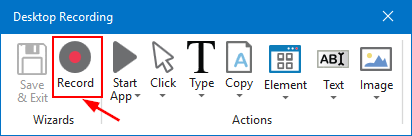
2. Click on Record button and start recording your actions.
- Type something into the notepad editor.
- From top panel, click Format and select Font.
- Now change the select the Font, Size, Style etc. For selecting Script, click on dropdown arrow and select the Script too.
- Then click Ok.
3. Now press ESC button on your keyboard to stop recording. Click the Save & Exit button in Desktop Recording Tab.
And that's it. Run the program and you can see the automation of formatting text in notepad editor. For reference, see the following screenshots from Desktop Recording:
 REGISTER FOR FREE WEBINAR
X
REGISTER FOR FREE WEBINAR
X
 Thank you for registering
Join Edureka Meetup community for 100+ Free Webinars each month
JOIN MEETUP GROUP
Thank you for registering
Join Edureka Meetup community for 100+ Free Webinars each month
JOIN MEETUP GROUP