Hi Smita, Flow Decision activity is a part of Flowcharts and is an equivalent of If activity in UiPath Studio. Flow Decisions are used when there's a dependency on a specific condition. This activity let's you execute one out of two branches of sequences, depending on whether the specified condition is met or not. There can be only 2 branches: one for true output and other for false. The Condition in Properties of Flow Decision is a very important parameter to pass, as this defines the condition to be checked.
Now to understand it better, refer to the following screenshot:
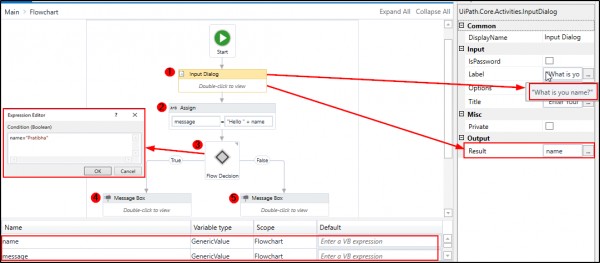
1. Create a FlowChart and add Input Dialog activity to it, for taking user Name input.
2. Now drag Assign activity to assign a String variable message to greet correct user.
3. Then add Flow Decision to add a condition for checking name entered.
4. If name is correct, then display "Hello [Username]" else display "You are not [Username]" using Message Box activity.
 REGISTER FOR FREE WEBINAR
X
REGISTER FOR FREE WEBINAR
X
 Thank you for registering
Join Edureka Meetup community for 100+ Free Webinars each month
JOIN MEETUP GROUP
Thank you for registering
Join Edureka Meetup community for 100+ Free Webinars each month
JOIN MEETUP GROUP