Hi Sindhu,
You can follow below steps:
1. Create the table required.
2. Then right click on the field required to convert into % and go to add quick table calculation and select % of total.
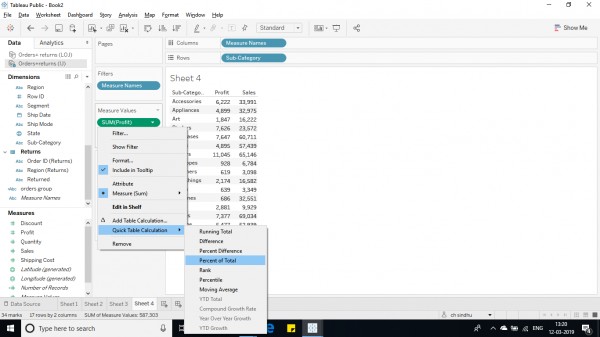
3. The field selected has converted to %.
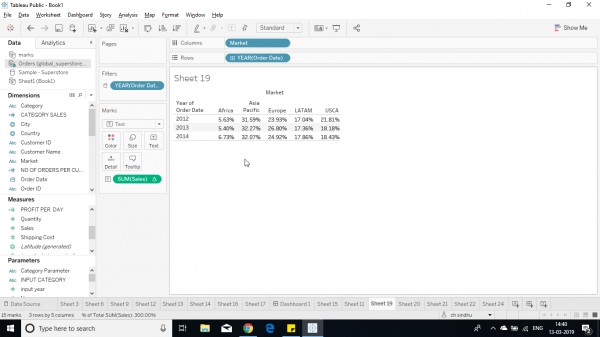
4. By default tableau perform % of total down the table. If so, to do row wise, right click on the same field and go to compute using and click on across.
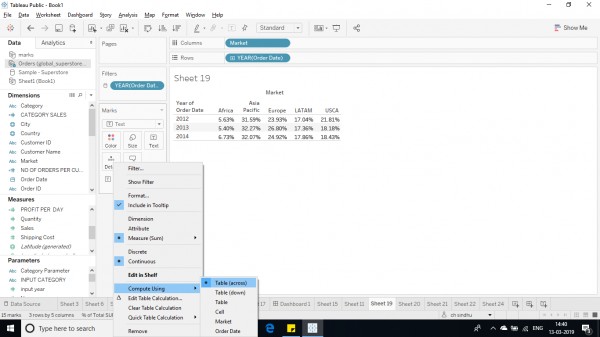
5. Now the table has converted into row wise calculation.
Hope this helps you.
For an in-depth explanation check out Tableau Training Course details.
 REGISTER FOR FREE WEBINAR
X
REGISTER FOR FREE WEBINAR
X
 Thank you for registering
Join Edureka Meetup community for 100+ Free Webinars each month
JOIN MEETUP GROUP
Thank you for registering
Join Edureka Meetup community for 100+ Free Webinars each month
JOIN MEETUP GROUP