Hi,
You can use url to provide search automatically through parameters used in the worksheets.
1. First create a dashboard.
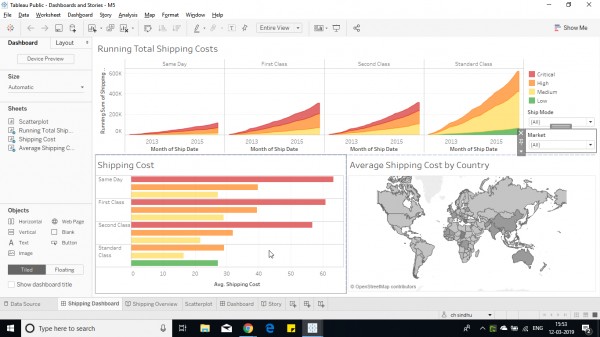
2. Then double click on Web page. Then below dialog box opens.
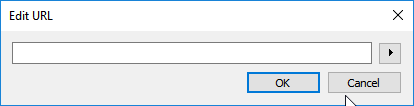
3. Write a static url such as www.google.com or a dynamic search where the web page differs on selection on dashboard.
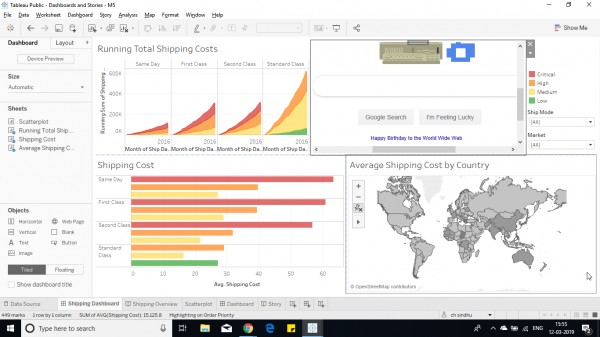
To add dynamic search, parameters can be used, where the selection is provided in the search query. (Below image shows dynamic search using parameter
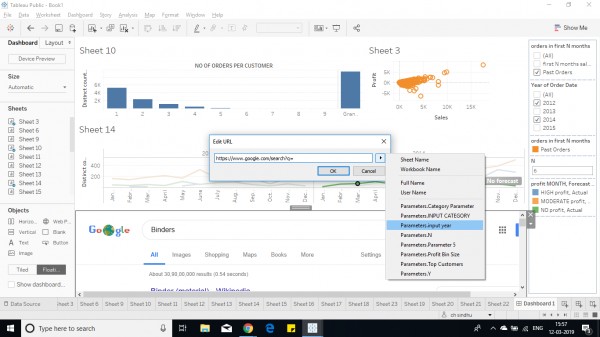
As above the web page can be redirected automatically through search.
The above procedure can also be done by adding a action to provide an url action same as above by ctrl+shift+D and providing a filter or selection to redirect to the web page.
Hope this helps you.
 REGISTER FOR FREE WEBINAR
X
REGISTER FOR FREE WEBINAR
X
 Thank you for registering
Join Edureka Meetup community for 100+ Free Webinars each month
JOIN MEETUP GROUP
Thank you for registering
Join Edureka Meetup community for 100+ Free Webinars each month
JOIN MEETUP GROUP