To create a S3 bucket in AWS, here are the steps in brief:-
1. Navigate to S3 section in AWS Console.
2. Select on Create Bucket.
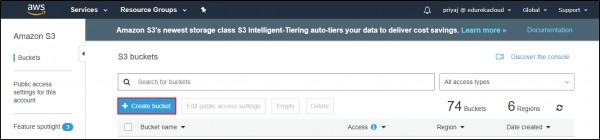
3. Fill in the credentials as per your requirement.
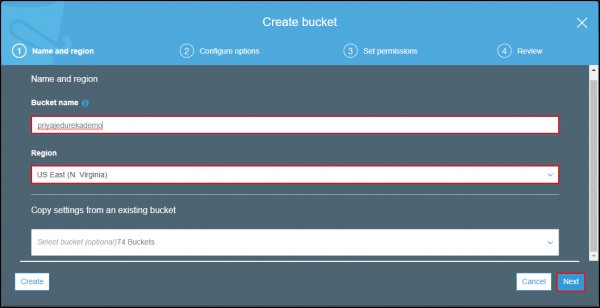
4. Click on Next. Skip all the other steps. It is not required now. Click on Create Bucket.
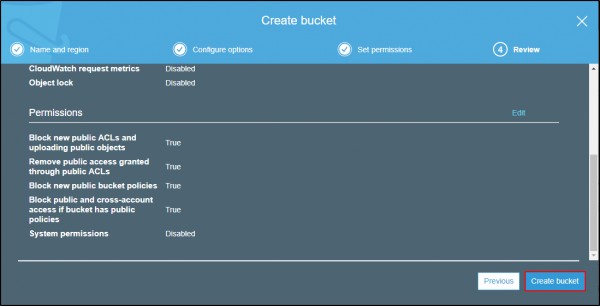
5. You can either search by name or scroll down to find your created bucket.
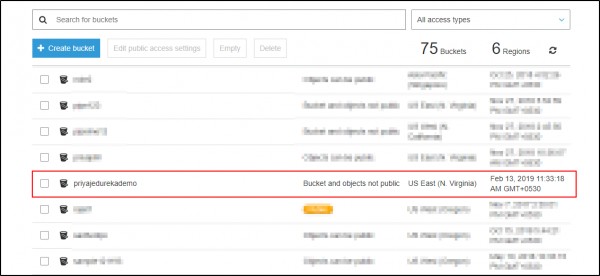
You have created a bucket. Hope this helps.
 REGISTER FOR FREE WEBINAR
X
REGISTER FOR FREE WEBINAR
X
 Thank you for registering
Join Edureka Meetup community for 100+ Free Webinars each month
JOIN MEETUP GROUP
Thank you for registering
Join Edureka Meetup community for 100+ Free Webinars each month
JOIN MEETUP GROUP