Creating a VPC is just a matter of a few clicks on the AWS Console.
Step 1: Go to the VPC Dashboard. Click on Launch VPC Wizard.
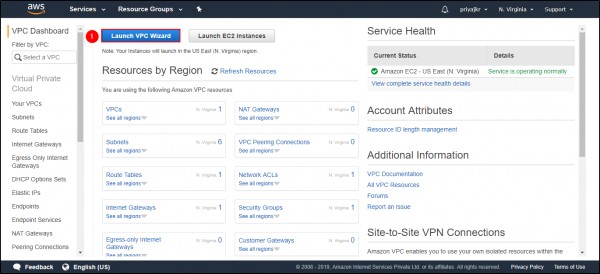
Step 2: There are multiple options that will suffice your need. For now, we will create a VPC with one Public Subnet. Click on Select.
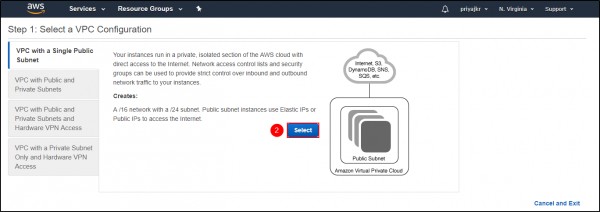
Step 3: Provide the details according to your requirement. Click on Create VPC.
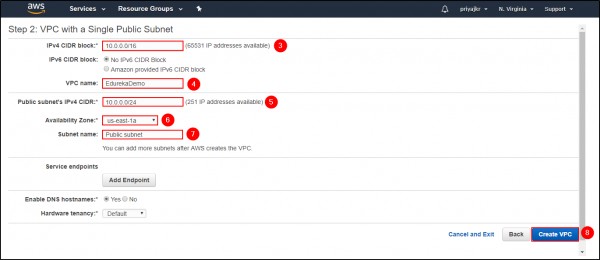
Step 4: Your VPC is created.
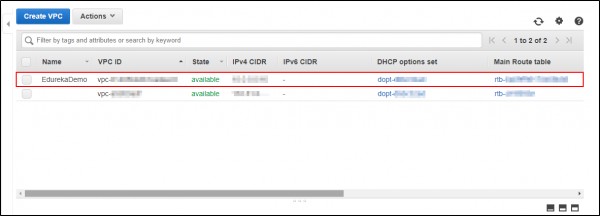
Step 5: There is a public subnet with the route table associated which has an Internet Gateway attached to it for public access.
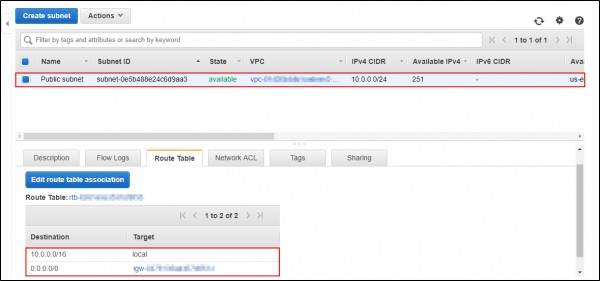
And this way you have created a VPC with public subnet. Hope this helps.
 REGISTER FOR FREE WEBINAR
X
REGISTER FOR FREE WEBINAR
X
 Thank you for registering
Join Edureka Meetup community for 100+ Free Webinars each month
JOIN MEETUP GROUP
Thank you for registering
Join Edureka Meetup community for 100+ Free Webinars each month
JOIN MEETUP GROUP