You can design a language model for a dynamic customer service chatbot by fine-tuning a pre-trained model on customer support dialogue data and implementing context management for personalized responses.
Here is the code snippet you can refer to: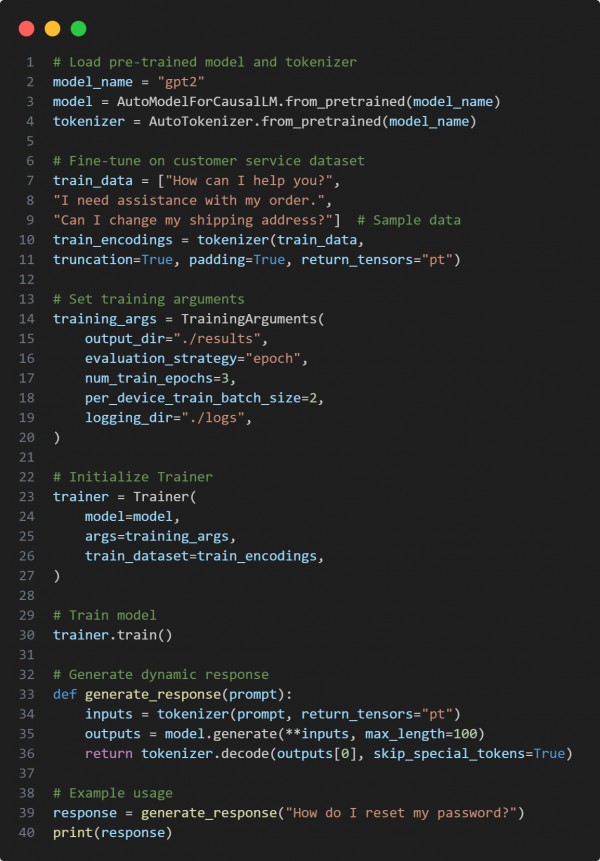
In the above code, we are using the following key points:
-
Fine-Tuning (Trainer): Adapts a pre-trained model to customer service data.
-
Contextual Input (tokenizer(prompt)): Takes dynamic user inputs for real-time responses.
-
Text Generation (model.generate()): Generates coherent and relevant responses.
-
Customizable Training (TrainingArguments): Configures model fine-tuning settings.
Hence, fine-tuning a language model on customer service data enables dynamic and personalized chatbot responses.
 REGISTER FOR FREE WEBINAR
X
REGISTER FOR FREE WEBINAR
X
 Thank you for registering
Join Edureka Meetup community for 100+ Free Webinars each month
JOIN MEETUP GROUP
Thank you for registering
Join Edureka Meetup community for 100+ Free Webinars each month
JOIN MEETUP GROUP