Hi, @There,
There are multiple steps which you need to follow:
I will try to give an example source around your scenario-based I hope this will work for you:
Add a new visualization
Before you can customize your visualization, you have to build it.
-
In Power BI Desktop, open the Retail Analysis sample.
-
At the bottom, select the yellow plus icon to add a new page.
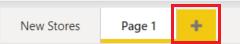
-
From the Visualizations pane, select the stacked column chart icon. This adds an empty template to your report canvas.
-
To set the X-axis values, from the Fields pane, select Time > FiscalMonth.
-
To set the Y-axis values, from the Fields pane, select Sales > Last Year Sales and Sales > This Year Sales > Value.
Customize the X-axis labels
The X-axis labels display below the columns in the chart. Right now, they're light grey, small, and difficult to read. Let's change that.
-
In the Visualizations pane, select Format (the paint roller icon  ) to reveal the customization options.
) to reveal the customization options.
-
Expand the X-axis options.
-
Move the X-axis slider to On.
-
Some reasons you may want to set the X axis to Off, is if the visualization is self-explanatory without labels or if you have a crowded report page and need to make space to display more data.
-
Format the text color, size, and font:
Maybe you don't like the way the X-axis text is displayed on a diagonal. You have several options.
- Change the text size to something smaller than 14.
- Make the visualization larger.
- Display fewer columns and add a scrollbar by increasing Minimum category width.
Customize the Y-axis labels
The Y-axis labels are displayed to the left by default. Right now, they're light grey, small, and difficult to read. Let's change that.
-
Expand the Y-Axis options.
-
Move the Y-Axis slider to On.

One reason you might want to turn off the Y-axis, is to save space for more data.
-
Format the text color, size, and font:
 REGISTER FOR FREE WEBINAR
X
REGISTER FOR FREE WEBINAR
X
 Thank you for registering
Join Edureka Meetup community for 100+ Free Webinars each month
JOIN MEETUP GROUP
Thank you for registering
Join Edureka Meetup community for 100+ Free Webinars each month
JOIN MEETUP GROUP