Hi@akhtar,
To install the Google Cloud SDK on the Windows system, you can follow the below steps.
-
Create a Google Cloud project, if you don't have one already.
-
Download the Google Cloud SDK installer.
-
Launch the installer and follow the prompts.
-
After the installation has completed, the installer presents several options as shown below.
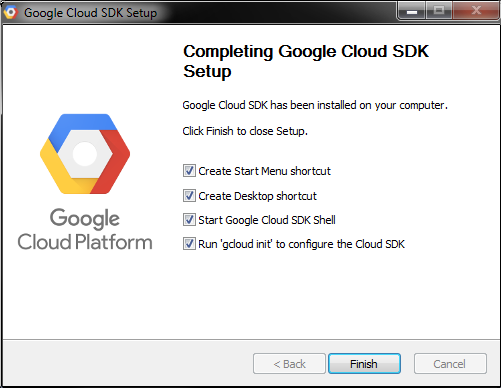
Start Google Cloud SDK Shell
Run 'gcloud init'
Hope this helped!!
To know more about Google Cloud, It is recommended to go for Google Cloud Certification training today.
Thank you!
 REGISTER FOR FREE WEBINAR
X
REGISTER FOR FREE WEBINAR
X
 Thank you for registering
Join Edureka Meetup community for 100+ Free Webinars each month
JOIN MEETUP GROUP
Thank you for registering
Join Edureka Meetup community for 100+ Free Webinars each month
JOIN MEETUP GROUP