Hi@akhtar,
There are two ways to delete an image. Let's discuss one by one
$ openstack image delete <image>
Deletion of images is permanent and cannot be reversed. Only users with the appropriate permissions can delete images.
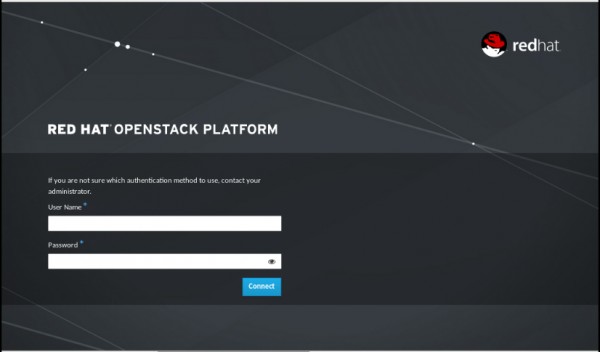
-
Select the appropriate project from the drop down menu at the top left.
-
On the Project tab, open the Compute tab and click Images category.
-
Select the images that you want to delete.
-
Click Delete Images.
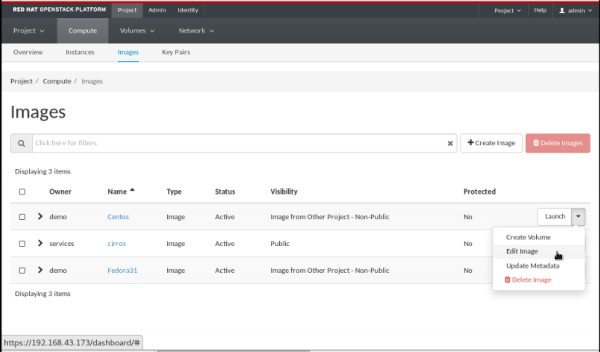
Hope this will help you.
Thank You
 REGISTER FOR FREE WEBINAR
X
REGISTER FOR FREE WEBINAR
X
 Thank you for registering
Join Edureka Meetup community for 100+ Free Webinars each month
JOIN MEETUP GROUP
Thank you for registering
Join Edureka Meetup community for 100+ Free Webinars each month
JOIN MEETUP GROUP