You can connect various GCP resources to each other using the Google-owned global network, and isolate them from one another by using their Virtual Private Cloud (VPC) Network.
Let’s see how we can create a VPC Network.
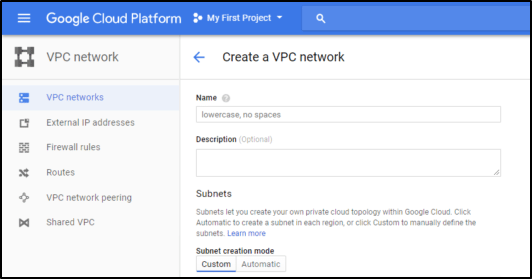
-
You have the option to select the subnet creation mode – [Custom or Automatic]. Custom lets you Enter your own Subnet name, Region and IP Address. In Automatic, you have a list of Subnets as well as a list of Firewall you can choose from.
Custom Mode:
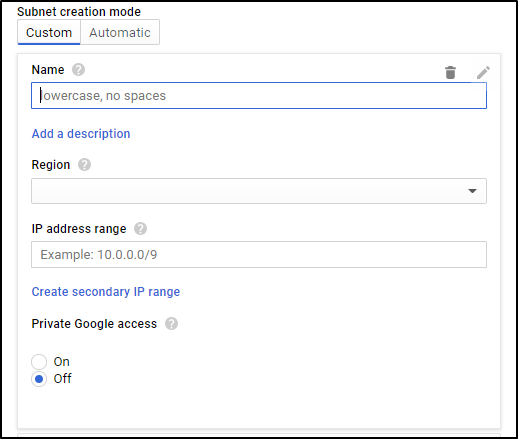
Automatic Mode:
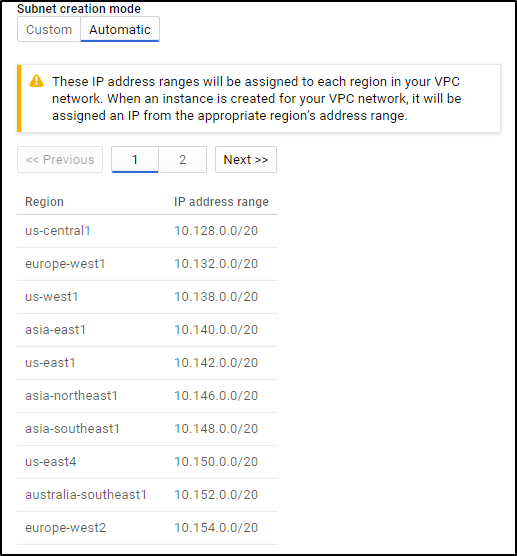
Firewall Rules:
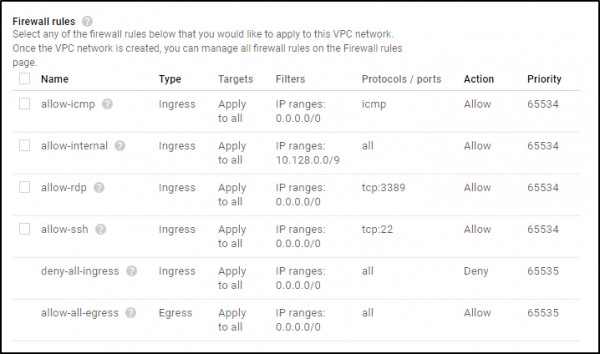
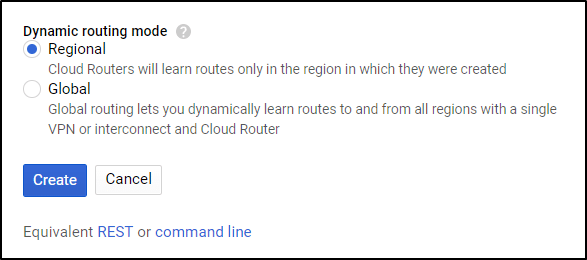
Hope it helps!!
To know more about Google Cloud, join Google Cloud platform certification course today.
Thank You!
 REGISTER FOR FREE WEBINAR
X
REGISTER FOR FREE WEBINAR
X
 Thank you for registering
Join Edureka Meetup community for 100+ Free Webinars each month
JOIN MEETUP GROUP
Thank you for registering
Join Edureka Meetup community for 100+ Free Webinars each month
JOIN MEETUP GROUP