Hey Wareena, you can use following steps to write your first Selenium C# test case:
1) At the top of your project code after the last ‘using’ namespace add the following Selenium namespaces:
using OpenQA.Selenium;
using OpenQA.Selenium.Firefox;
2) Add the following code in your static void Main section:
IWebDriver driver = new FirefoxDriver();
driver.Url = "http://www.google.com";
Now the Code window of the project should look like this:
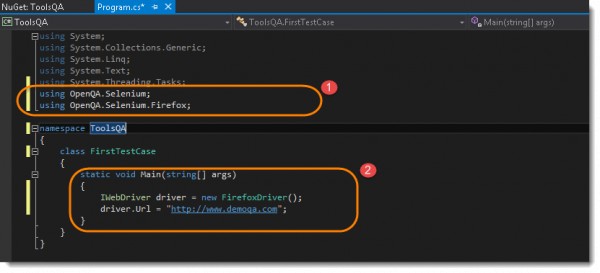
3) Run the test by clicking on the Start button given on the top bar:
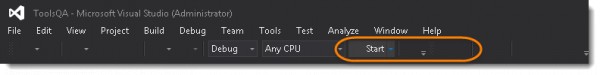
 REGISTER FOR FREE WEBINAR
X
REGISTER FOR FREE WEBINAR
X
 Thank you for registering
Join Edureka Meetup community for 100+ Free Webinars each month
JOIN MEETUP GROUP
Thank you for registering
Join Edureka Meetup community for 100+ Free Webinars each month
JOIN MEETUP GROUP