Firstly, set up a table that uses Measure Names field, and then Measure values field in color marks card. This way you can create color legend for each measure on the view.
Now click on the Measure value fields present on the Color Marks card and choose “Use Separate Legends” to get independent legends for each measure in the table.
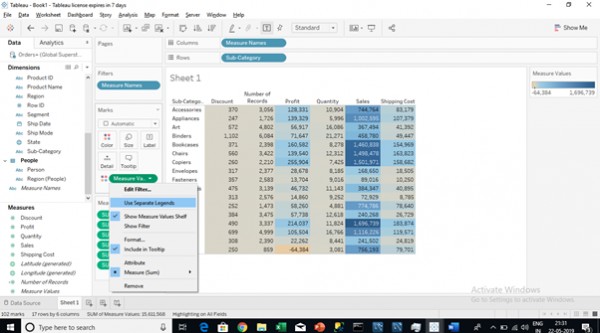
This how highlight table looks like on ”Using Separate Legends”.
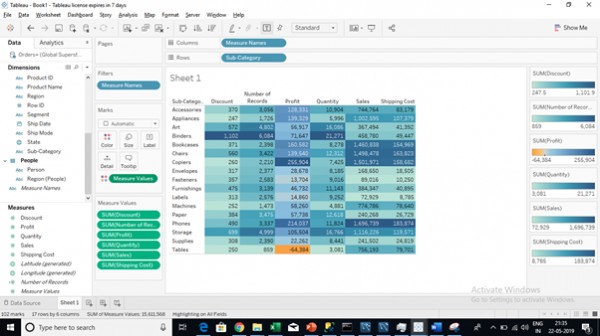
 REGISTER FOR FREE WEBINAR
X
REGISTER FOR FREE WEBINAR
X
 Thank you for registering
Join Edureka Meetup community for 100+ Free Webinars each month
JOIN MEETUP GROUP
Thank you for registering
Join Edureka Meetup community for 100+ Free Webinars each month
JOIN MEETUP GROUP