Hey cherry,
Drop Date field and dimension and measure to find the difference.
Use the Add quick calculation to find the difference across the table.
Right click on your measure field and Go to Add quick calculation and select Difference.
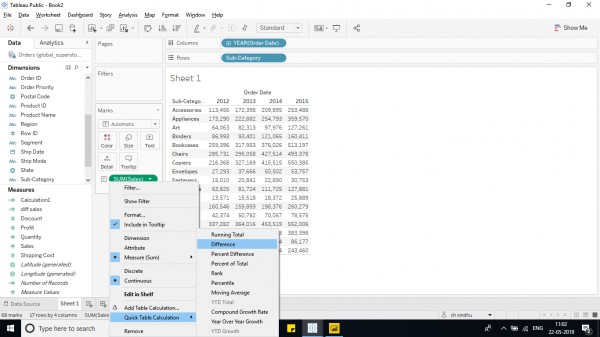
If you want to show vertical difference then right click on the field and go to Compute using and change to the table (down).
To convert into % drop the same measure again and follow the same above steps,
Go to Edit quick calculation and select the calculation type as the percent difference from and select ok.
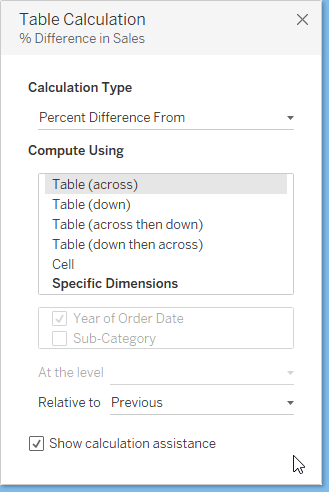
Hope it helps.
 REGISTER FOR FREE WEBINAR
X
REGISTER FOR FREE WEBINAR
X
 Thank you for registering
Join Edureka Meetup community for 100+ Free Webinars each month
JOIN MEETUP GROUP
Thank you for registering
Join Edureka Meetup community for 100+ Free Webinars each month
JOIN MEETUP GROUP