Hey Chandan, before installating Jython, ensure that your system has JDK installed. Jython is available in the form of an executable jar file.You can download it from - http://www.jython.org/downloads.html and either double click on its icon or run the following command −
java -jar jython_installer-2.7.0.jar
An installation wizard will commence with which installation options have to be given. Follow these steps one by one:
1. The first step in the wizard asks you to select the language.
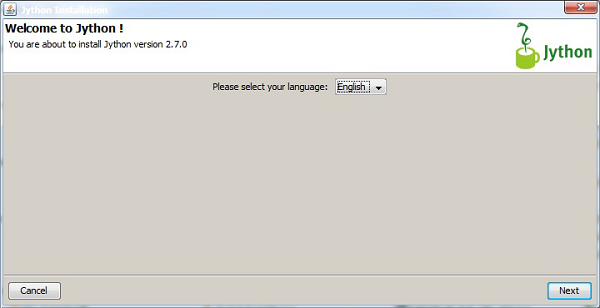
2. Next accept the licence agreement.
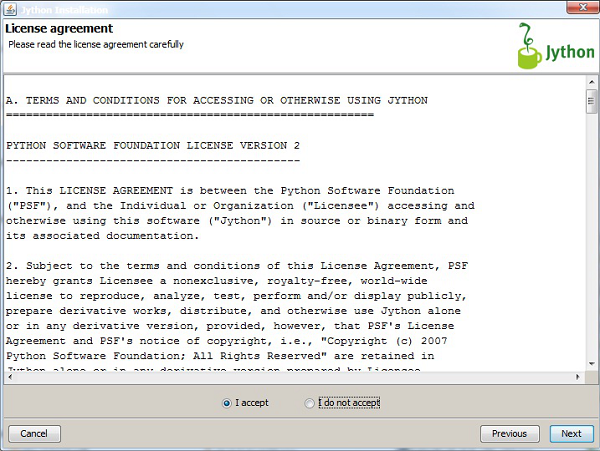
3. Now choose the installation type. It is recommended to choose the Standard installation.
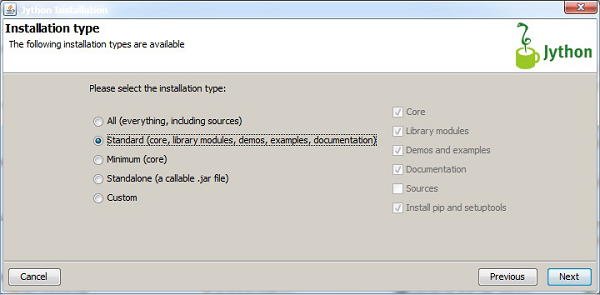
4. The next screen asks your confirmation about your options and proceeds to complete the installation.
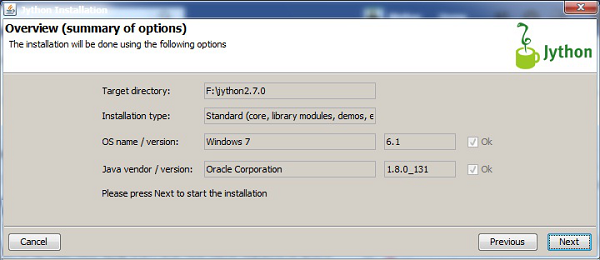
The installation procedure might take some time to complete.
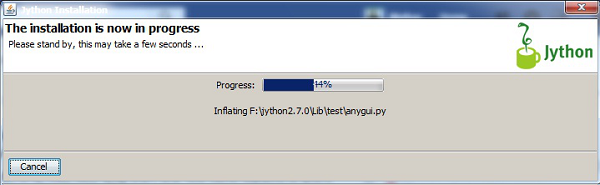
5. After the installation is complete, invoke jython.exe from the bin directory inside the destination directory. Assuming that Jython is installed in C:\jython27, execute the following from the command line.
C:\jython27\bin\jython
A Python prompt (>>>) will appear, in front of which any Python statement or Python script can be executed.
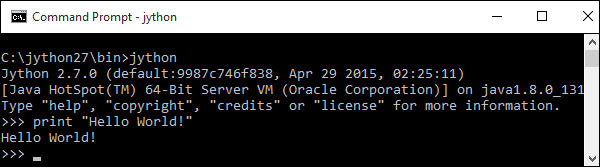
 REGISTER FOR FREE WEBINAR
X
REGISTER FOR FREE WEBINAR
X
 Thank you for registering
Join Edureka Meetup community for 100+ Free Webinars each month
JOIN MEETUP GROUP
Thank you for registering
Join Edureka Meetup community for 100+ Free Webinars each month
JOIN MEETUP GROUP