Hi Anitha,
Follow below steps:
1. Create required visual/chart.
2. Now add fields that are not present on the chart. (because only fields that are used in the chart can only be shown in title.)
3. Now Double click on the sheet title, a edit title dialog box pop up
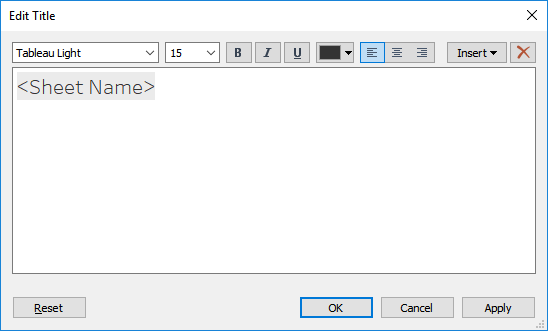
4. Now write any custom text that you require and then click on insert drop down.
5. You can see all parameters from the current data source of the sheet along with different options wrt sheet and workbook.
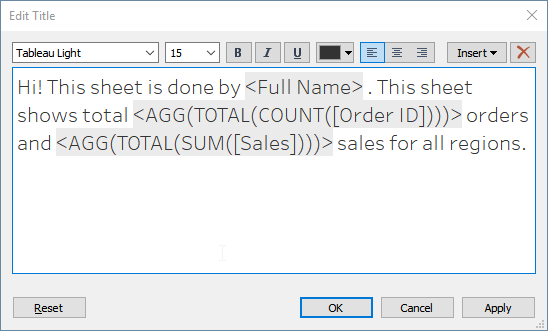
6. Select the parameter or the field that need to be displayed and enter OK . (You can add a parameter from the drop down.)
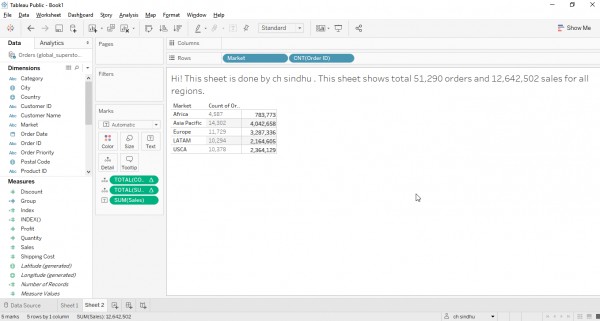
Hope this helps you.
 REGISTER FOR FREE WEBINAR
X
REGISTER FOR FREE WEBINAR
X
 Thank you for registering
Join Edureka Meetup community for 100+ Free Webinars each month
JOIN MEETUP GROUP
Thank you for registering
Join Edureka Meetup community for 100+ Free Webinars each month
JOIN MEETUP GROUP