Hey @Raj, to add a standard machine, follow these steps:
- Click Add on the Machines page and select Standard Machine. The Provision a Standard Machine window is displayed.
- Enter the name of a machine in the Name field and then click Provision. Note that your machine is displayed in the Machines page.
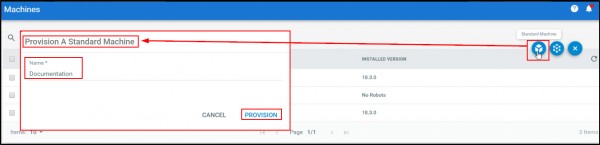
Add a Machine Template:
- Click Add on the Machines page and select Machine Template. The Provision a Machine Template window is displayed.
- Enter a name in the Template name field and then click Provision. Note that the template is displayed on the Machines page.

Displaying the Machine Key for a Standard Machine: Click the View button. The View Machine window is displayed. There you can see the Machine Key and Name fields for the desired machine.
Displaying the Machine Key for a Machine Template: Click the Edit button. The Edit Machine Template window is displayed. There you can see the Machine Key and Template Name fields for the desired template
 REGISTER FOR FREE WEBINAR
X
REGISTER FOR FREE WEBINAR
X
 Thank you for registering
Join Edureka Meetup community for 100+ Free Webinars each month
JOIN MEETUP GROUP
Thank you for registering
Join Edureka Meetup community for 100+ Free Webinars each month
JOIN MEETUP GROUP