Hi @Amisha, an Environment is a grouping of Robots, that is used to deploy processes. The Environments page displays all previously created environments and enables you to manage Robots within them. If you have multiple Robots on the same machine (such as Robots in User-Mode or Robots as a Windows service), it is recommended that you group them in the same environment. Otherwise, some errors might occur when deploying different versions of the same process. To access the Environments page, click the Environments tab in the Robots page.
You can create a new Environment by performing following steps:
- Click the Add button. The Create Environment window is displayed.
- Fill in a custom Name for the environment.
- Add a description for the environment. It is recommended you add a description when many people use Orchestrator.
- Click Create. The environment is created and the Manage Environment window is displayed.

- Select one or multiple Robots that you want to assign to this environment and click Update. All your settings are saved.
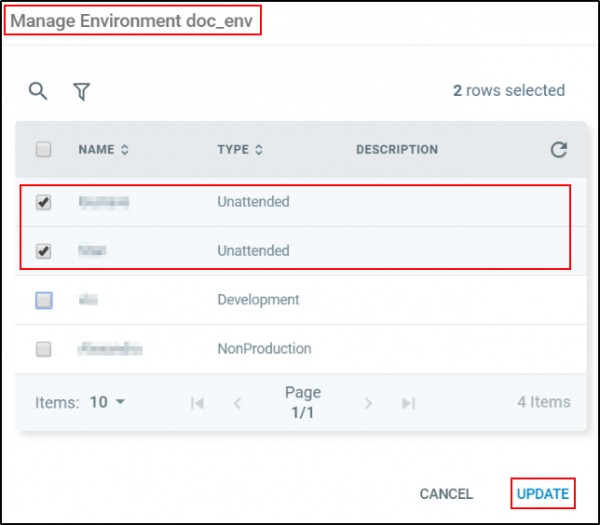
 REGISTER FOR FREE WEBINAR
X
REGISTER FOR FREE WEBINAR
X
 Thank you for registering
Join Edureka Meetup community for 100+ Free Webinars each month
JOIN MEETUP GROUP
Thank you for registering
Join Edureka Meetup community for 100+ Free Webinars each month
JOIN MEETUP GROUP