Hello Namit, UiPath Orchestrator's home page or dashboard has the following components:
- Processes: A process represents the association between a package and an environment. Each time a package is linked to an environment, it is automatically distributed to all the Robot machines that belong to that environment.
- Assets: Assets usually represent shared variables or credentials that can be used in different automation projects. They give you the opportunity to store specific information so that the Robots can easily have access to it.
- Queues: A queue is a container that enables you to hold an unlimited number of items. New queues created in Orchestrator are empty by default and can store multiple types of data.
- Schedules: Schedules enable you to execute jobs in a pre-planned manner, at regular intervals on Robots. Input values for processes which support input and output parameters can be managed at this level as well
- Robots: A Robot is an execution host that runs processes built in UiPath Studio. The Robots page enables you to add robots, edit them, view their status and other settings.
- Jobs: A job is the execution of a process on one or multiple Robots. After creating a process the next step is to execute it by creating a job. When creating a new job, you can assign it to specific Robots.
- Transactions: The Transactions page displays the transactions from a given queue. It also shows their statuses, the dates when they should be processed, the Robot that processed them, and the type of exception thrown or assigned reference, if any.
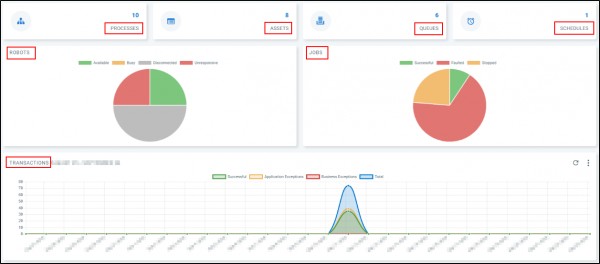
 REGISTER FOR FREE WEBINAR
X
REGISTER FOR FREE WEBINAR
X
 Thank you for registering
Join Edureka Meetup community for 100+ Free Webinars each month
JOIN MEETUP GROUP
Thank you for registering
Join Edureka Meetup community for 100+ Free Webinars each month
JOIN MEETUP GROUP