Hey @Nisha, if you are new to UiPath studio and wants to create your first project, you can follow these steps:
- On the Start tab, click Process. The New Process window is displayed. In the Name field, leave the default project name or type a new one, such as Demo, and click Create.
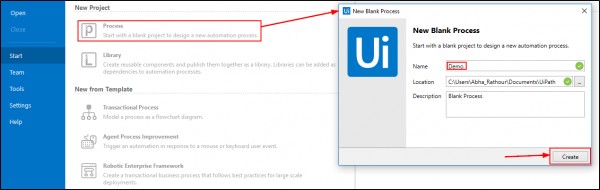
- From the Activities panel, drag a Flowchart activity to the Designer panel. Also add an Input Dialog activity in Flowchart. Right-click this activity and click Set as Start Node. Now the activity is connected to the Start node.
- In the Variables panel, select Create Variable to create a variable in which to store the user’s name, called name.
- In Properties panel of Input Dialog activity, add a Label for the activity, such as "Type your name," and a Title, such as "Hello, world!." Also set Result field as name variable.
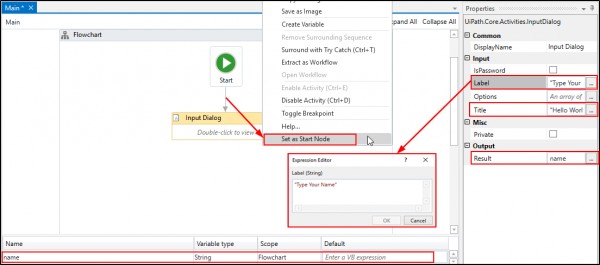
- Add a Message Box activity and connect it to the existing Input Dialog activity. Now in the properties of Message Box, add a Caption like "Hello," and in the Text field add a string and the previously created variable, such as “Hello ” + name.
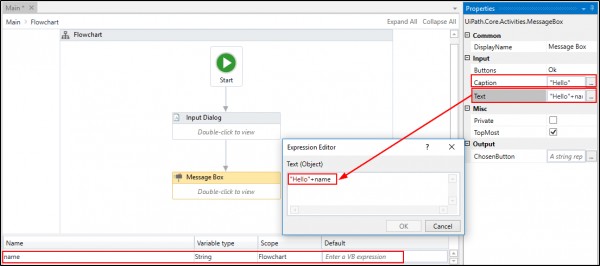
- Click Run on the Design tab or press F5. The project is executed. The Hello World window is displayed, prompting you to input your name. Type your name in the field and press OK. The Hello window with the previously added name is displayed.
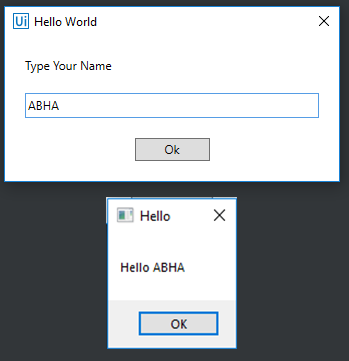
 REGISTER FOR FREE WEBINAR
X
REGISTER FOR FREE WEBINAR
X
 Thank you for registering
Join Edureka Meetup community for 100+ Free Webinars each month
JOIN MEETUP GROUP
Thank you for registering
Join Edureka Meetup community for 100+ Free Webinars each month
JOIN MEETUP GROUP