Hi,
You can sort date field in ascending/descending order or sort by a different measure/field or my month/year/day wise.
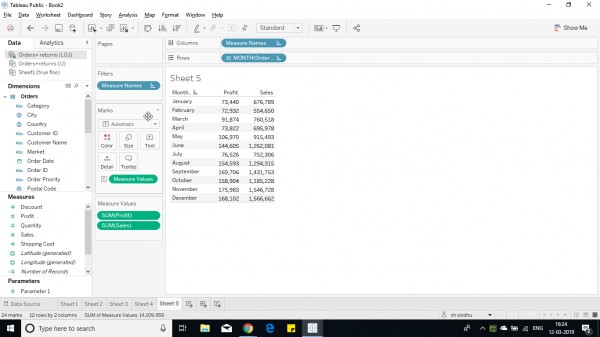
- Sort manually by clicking on sort icon for month order.
- Right click on the field and click on sort, sort dialog box opens.
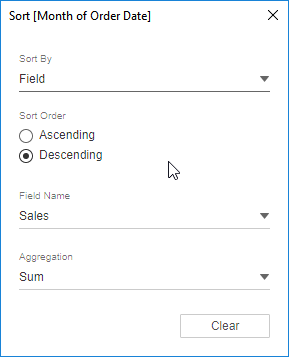
- Select the field by which need to be sorted and the order for sort. Then click on ok.
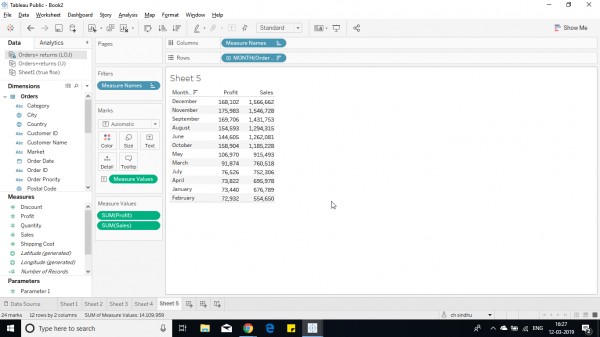
Hope this helps you.
For an in-depth explanation check out Tableau Training Course details.
 REGISTER FOR FREE WEBINAR
X
REGISTER FOR FREE WEBINAR
X
 Thank you for registering
Join Edureka Meetup community for 100+ Free Webinars each month
JOIN MEETUP GROUP
Thank you for registering
Join Edureka Meetup community for 100+ Free Webinars each month
JOIN MEETUP GROUP