Hi Misha, so if you want to view the PATH from System Variables in command prompt, follow these steps:
1. Create a Sequence and add Click activity to select Start button.
2. Then add Type Into activity and in textfield area type "cmd".
3. Now drag a Send Hotkey activity and select enter:
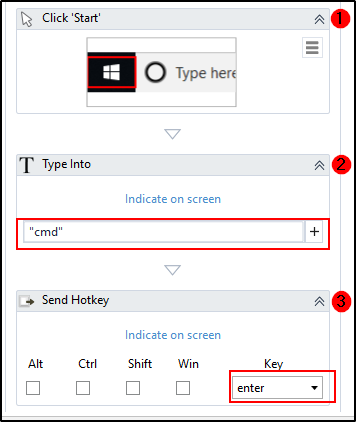
4. Now drag Type Into activity again and type 'SET PATH' in the textfield.
5. Finally add Send Hotkey activity and select enter.
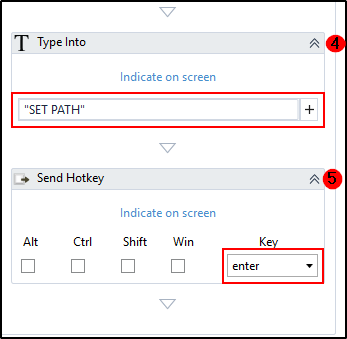
Now you would be able to see the PATH from System Variables:
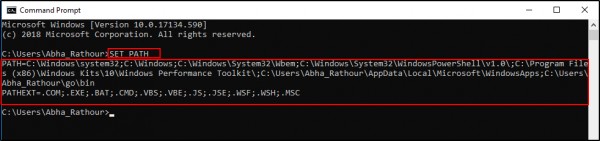
 REGISTER FOR FREE WEBINAR
X
REGISTER FOR FREE WEBINAR
X
 Thank you for registering
Join Edureka Meetup community for 100+ Free Webinars each month
JOIN MEETUP GROUP
Thank you for registering
Join Edureka Meetup community for 100+ Free Webinars each month
JOIN MEETUP GROUP