Hi Smita, if you just want to learn Automation Anywhere and doesn't have any business requirements, you don't need to buy a licence for it. You can simply use Trial Version of Automation Anywhere. Follow the mentioned steps one by one and you will be able to install it:
1. Go to this link https://www.automationanywhere.com/in/lp/free-trial and click on Start Free Trial. A form will pop-up and you have to fill in the details to get your Free Trial version. Then click Start Trial.
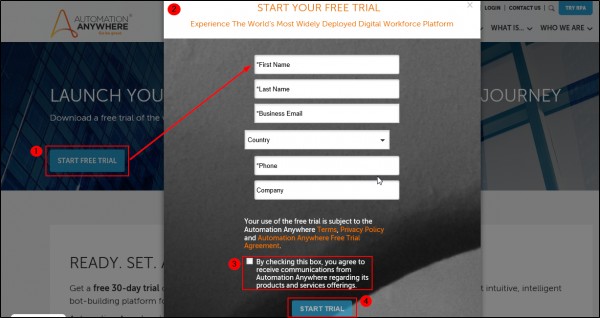
2. Then open you registered email id and check for 2 emails which you'll receive from Automation Anywhere, which will show you the steps to login and download the installer:
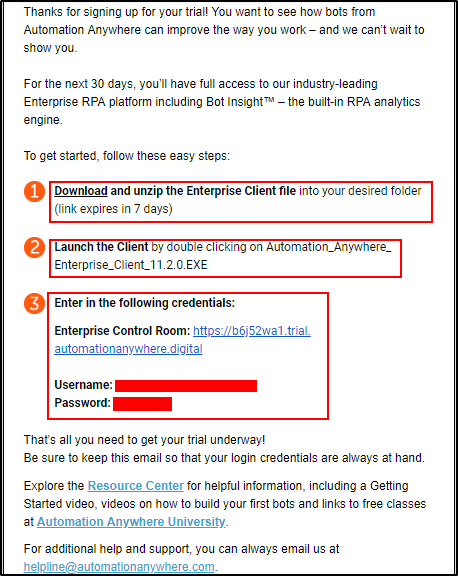
3. After you click on link provided in your email (above image, step-1), your installer zip file will be downloaded and you have to upzip it to get access of Automation Anywhere Trial Version installer:
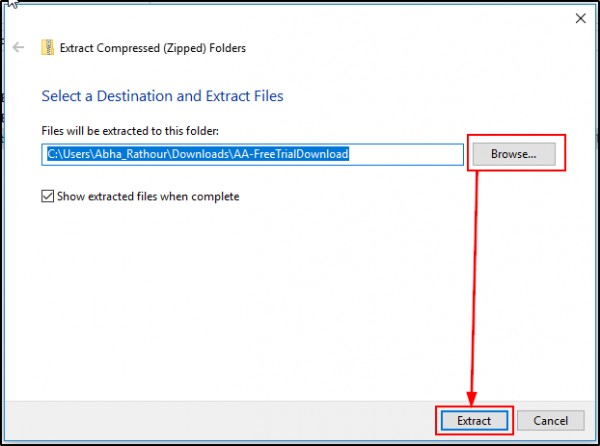
4. Now double click on the installer inside unzipped folder and click Next. Then click on 'Aceept Licence Terms' and again click Next:
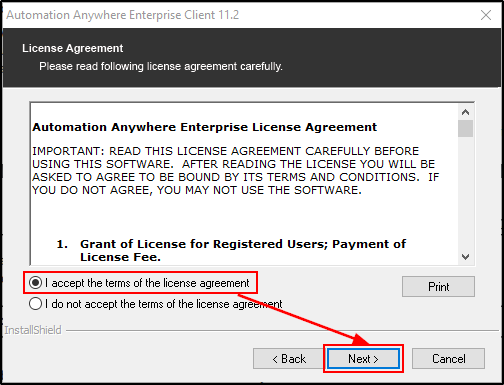
5. Then on next screen, click on Browse to select the Destination folder, where you want to installer to install Automation Anywhere. And again click Next:
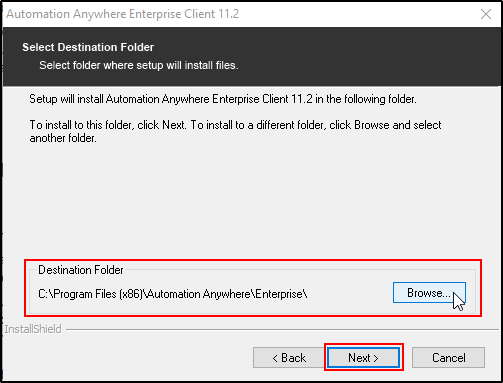
6. Next, click on all the Plugins you want to install along with main program and click Install:
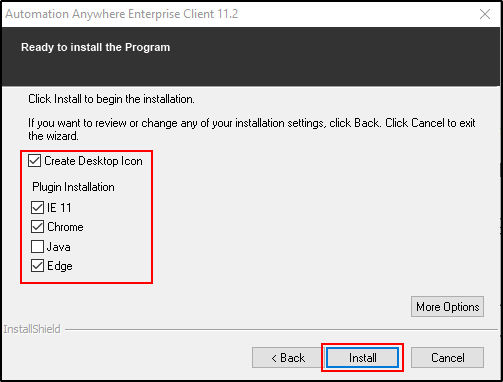
7. Finally the installation is complete. To finish the process, click Finish:
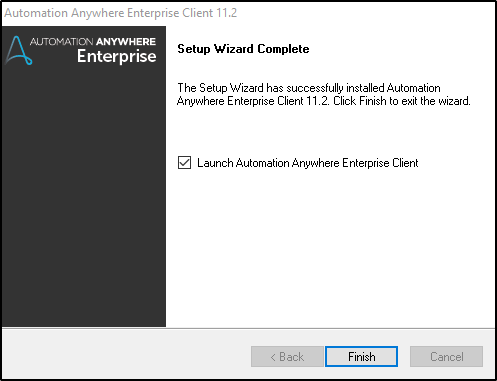
8. Now your Automation Anywhere is installed on you computer, but to configure it, enter Control Room, Username and Password into the Login screen:
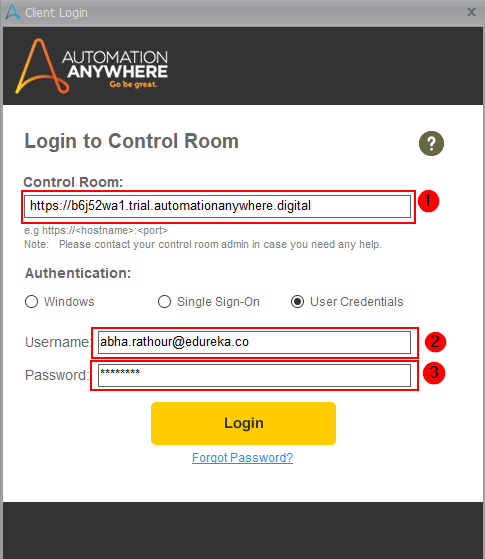
And that's it, you can now use your Automation Anywhere Trial version.
Become an Automation Anywhere expert. Enroll in Automation Anywhere Certification Course today!
 REGISTER FOR FREE WEBINAR
X
REGISTER FOR FREE WEBINAR
X
 Thank you for registering
Join Edureka Meetup community for 100+ Free Webinars each month
JOIN MEETUP GROUP
Thank you for registering
Join Edureka Meetup community for 100+ Free Webinars each month
JOIN MEETUP GROUP