Hi @Rakesh, you can perform the copy action by using 'Copy to Clipboard' activity and 'Send Hotkey' to paste it. Following are the steps to follow:
1. Open a 'Input Dialog' to get input text from user and copy the text to clipboard using 'Copy to Clipboard':
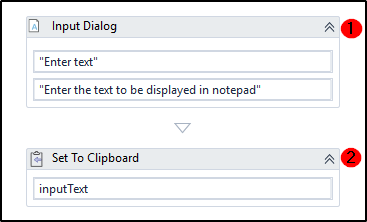
2. Now open Notepad or Word using 'Open Application' to paste the stored data in clipboard using 'Send Hotkey':
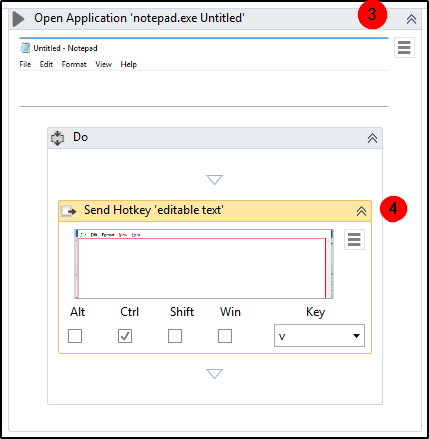
3. Then, save the pasted data file using 'Send Hotkey':
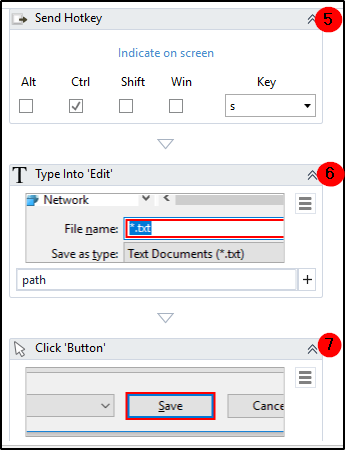
4. Finally, close the application by 'Close Application' activity:
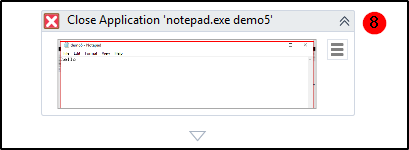
 REGISTER FOR FREE WEBINAR
X
REGISTER FOR FREE WEBINAR
X
 Thank you for registering
Join Edureka Meetup community for 100+ Free Webinars each month
JOIN MEETUP GROUP
Thank you for registering
Join Edureka Meetup community for 100+ Free Webinars each month
JOIN MEETUP GROUP