Hi @Praharsh,
You can add columns to an existing csv file in UiPath using following steps:
1. Open the CSV file using 'Read CSV' activity and save the output into a datatable.
2. Now use 'Add Data Column' to add the additional column into the datatable (output of csv file).
3. Then use 'For Each Row' activity to go through each row of datatable. Here, in this step you can add whatever data you wish to add for each row into that additional column.
4. Finally, use 'Write CSV' to rewrite or update the existing file by giving the file location of existing file.
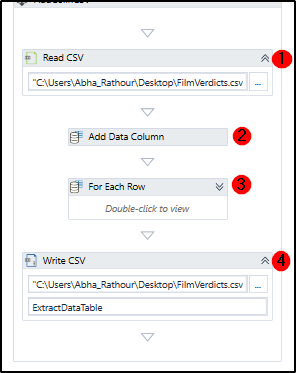
 REGISTER FOR FREE WEBINAR
X
REGISTER FOR FREE WEBINAR
X
 Thank you for registering
Join Edureka Meetup community for 100+ Free Webinars each month
JOIN MEETUP GROUP
Thank you for registering
Join Edureka Meetup community for 100+ Free Webinars each month
JOIN MEETUP GROUP