Installing Oracle DB is pretty easy wrt other DB services. Here is a step by step process of downloading and installing Oracle DB.
You need to download Oracle DB from this link.
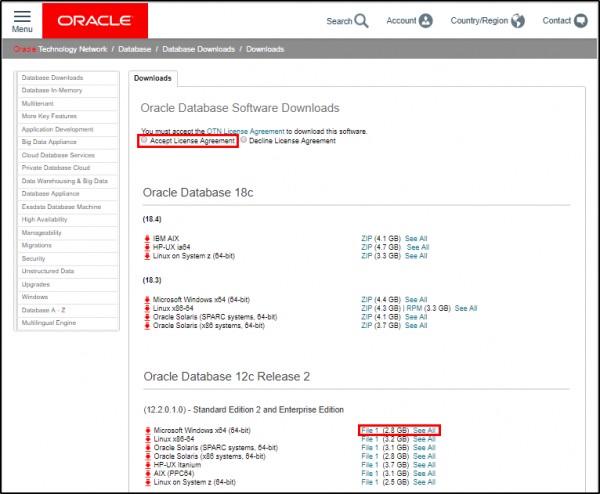
Once you click on this File 1. It will ask you Login credentials. Fill in your credentials and click on SignIn and your download will start.
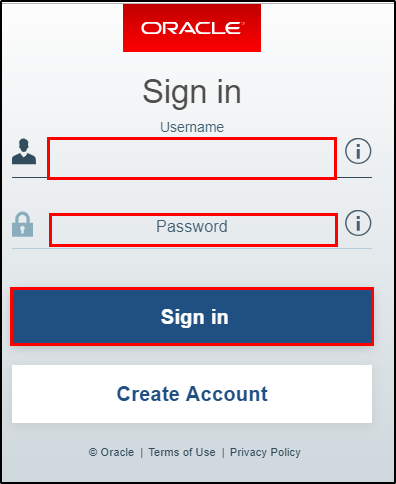
Step 1: Extract the file and double click on setup file. A command prompt will pop-up, wait for a while to begin your installation.
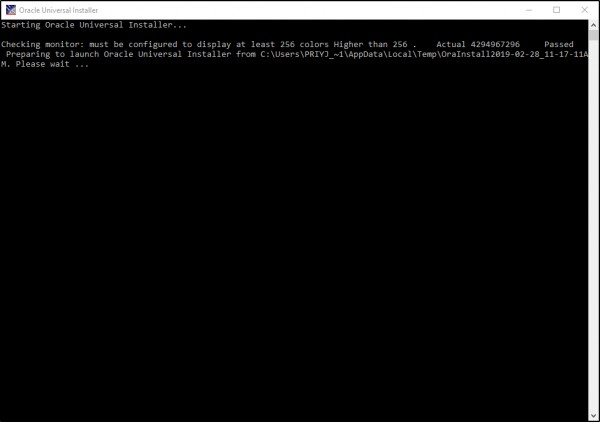
Step 2: Your Installation has started.

You can leave this blank or fill in your E-mail id and uncheck the check box. Click on Next.
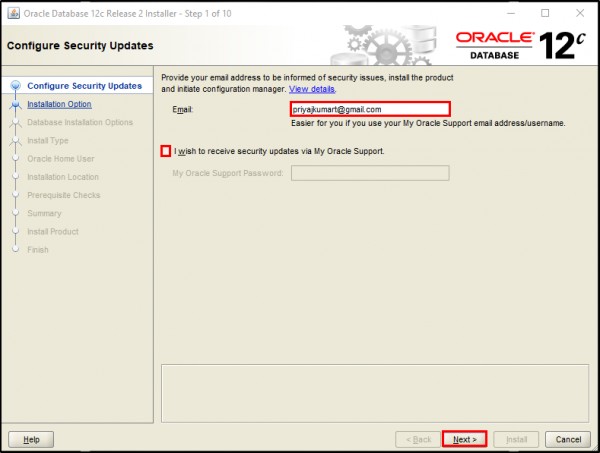
Step 3: Use the default Oracle Support Hub and click on continue.
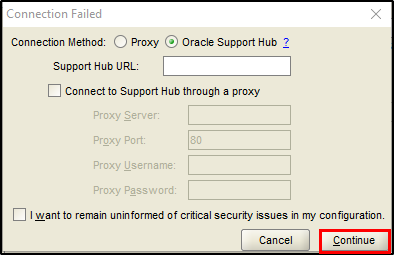
Step 4: You can choose what type of installation you want. Here I am going with Create and Configure a Database. Click on Next.
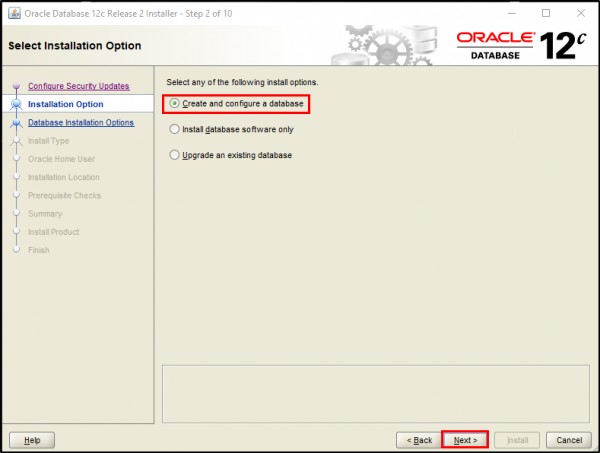
Select the type of System Class you need. Click on Next.
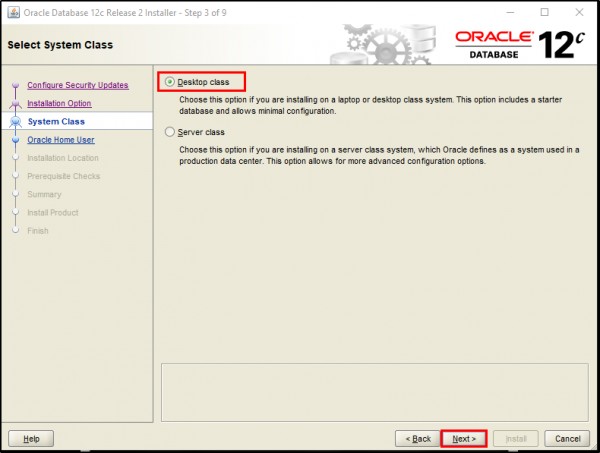
You can create a new user, here I am going ahead with a Virtual User. Click on Next.
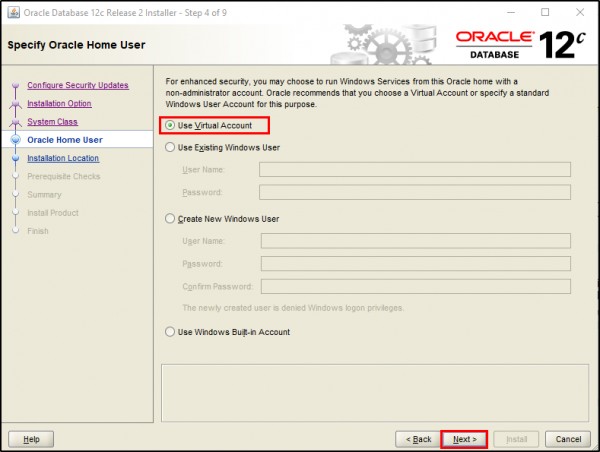
Provide a password check the path details and click on Next.
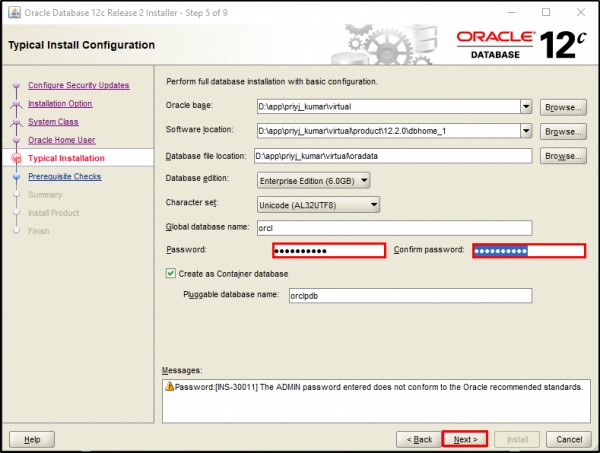
Your installation will take 3-5 minutes.
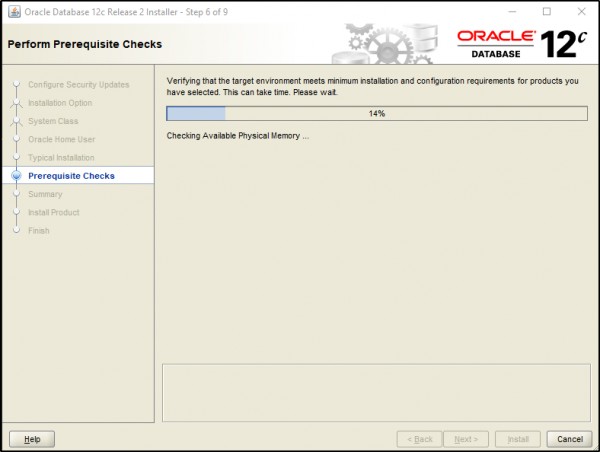
Step 5: Click on Install.
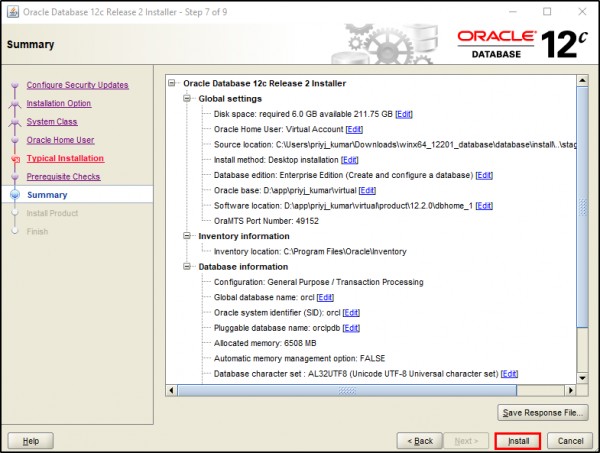
Step 6: Everything is installed click on Next.
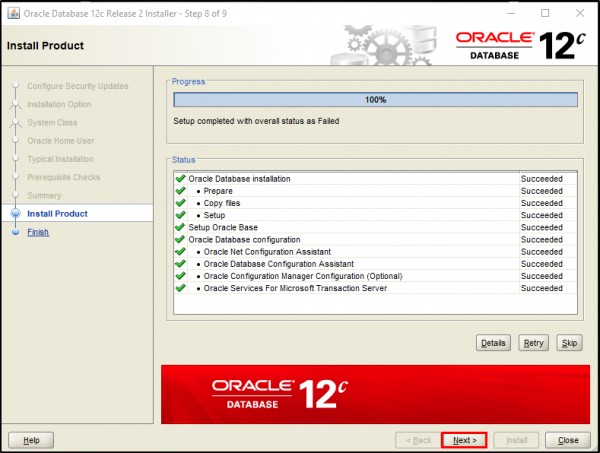
Step 7: All done, click on close.
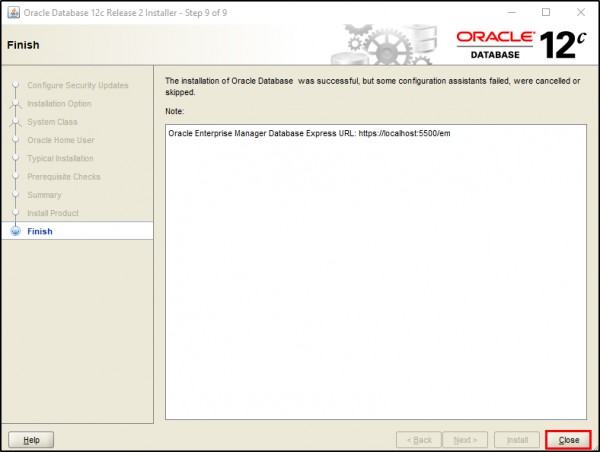
You have installed Oracle DB successfully. Let's start the DB. Navigate to Oracle DB and click on SQL Developer.
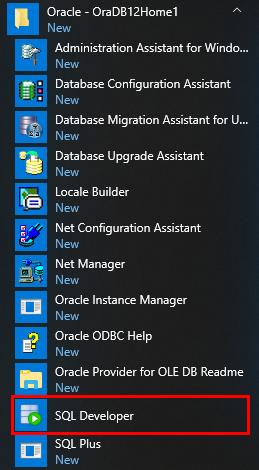
It will take 2 min for the first time setup.

Your interface is ready.
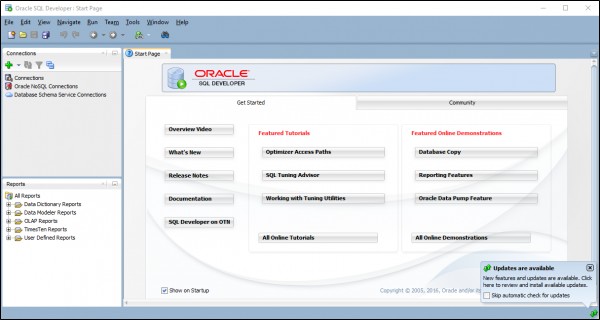
Now, you can use Oracle DB.
 REGISTER FOR FREE WEBINAR
X
REGISTER FOR FREE WEBINAR
X
 Thank you for registering
Join Edureka Meetup community for 100+ Free Webinars each month
JOIN MEETUP GROUP
Thank you for registering
Join Edureka Meetup community for 100+ Free Webinars each month
JOIN MEETUP GROUP