All you have to do is get the files and add path.
Download the file from here:
http://www.apache.org/dyn/closer.lua/flume/1.6.0/apache-flume-1.6.0-bin.tar.gz
Then extract the files.
Open the terminal and run the following commands
$ cd Downloads
$ tar -xvf apache-flume-1.6.0-bin.tar.gz
Now we need to add path in the bashrc file.
$ cd
$ nano .bashrc
Now add the following entries:
export FLUME_HOME=/home/edureka/Download/apache-flume-1.6.0-bin/
export PATH=$PATH:$FLUME_HOME/bin/
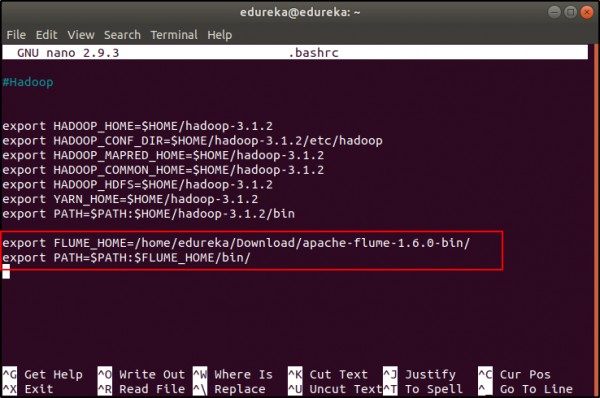
Now you have to reload the .bashrc. file
$ source .bashrc
To confirm the installation, run the below command:
$ flume-ng --help
 REGISTER FOR FREE WEBINAR
X
REGISTER FOR FREE WEBINAR
X
 Thank you for registering
Join Edureka Meetup community for 100+ Free Webinars each month
JOIN MEETUP GROUP
Thank you for registering
Join Edureka Meetup community for 100+ Free Webinars each month
JOIN MEETUP GROUP