Here is a step by step guide for creating an EC2 Instance in you AWS Console.
1. Go to Compute service in your AWS Console. Select on Launch Instance.
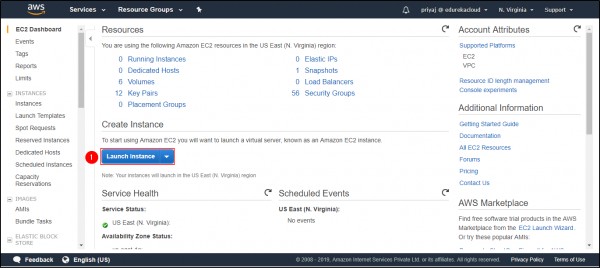
2. Select the type of Instance you want.
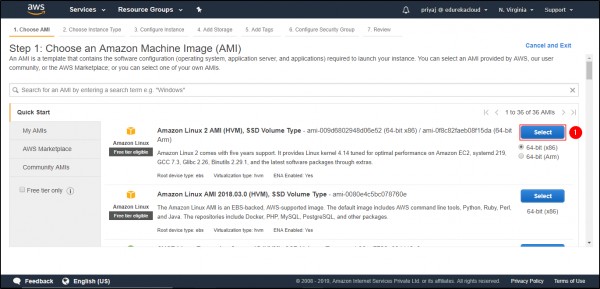
3. Select the type of storage you want for your Instance.
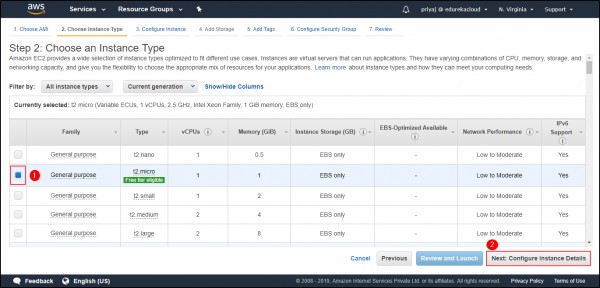
4. Select the VPC and subnet where you want your instance.
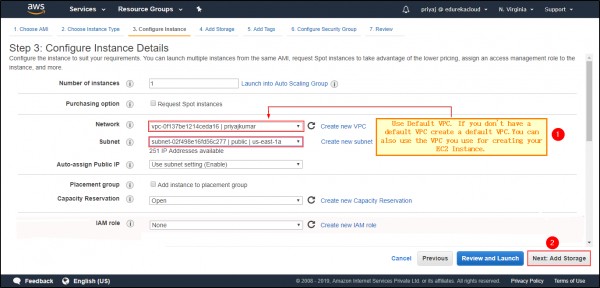
5. Select the capacity of your Instance.
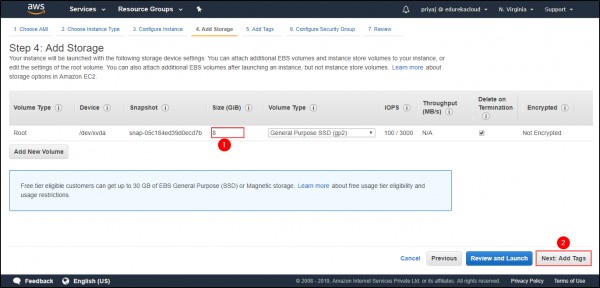
6. You can add tags and names to identify your Instance.
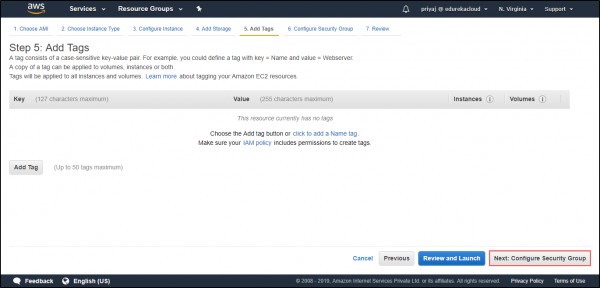
7. Configure your security group to allow access to the range of audience.
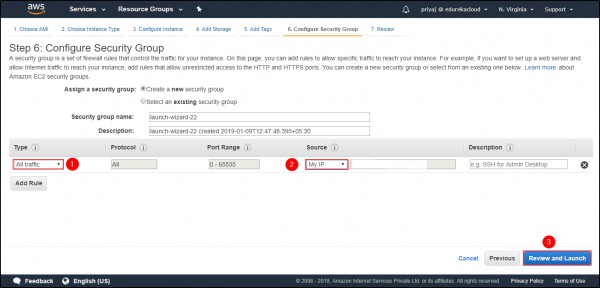
8. Take a last review for the instance settings and Click on Launch.
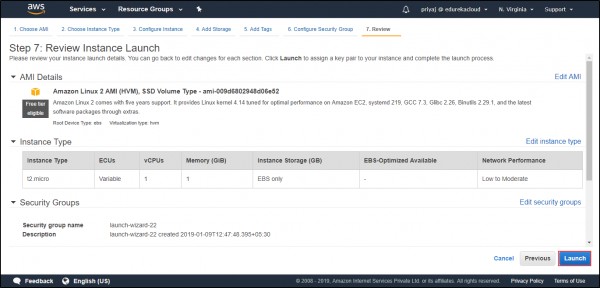
9. Select a key pair for accessing the Instance. Create new if you don't have a key pair and click on launch Instance.
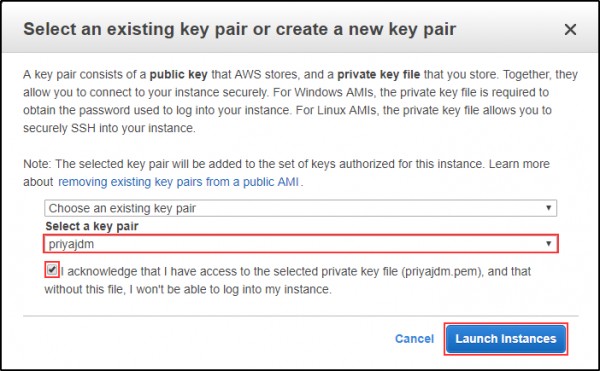
It will take 2-5 minutes and your instance will be ready. This way you can launch an EC2 instance. Hope it helps.
Check out our AWS training and certification program and become an expert!
Thanks!
 REGISTER FOR FREE WEBINAR
X
REGISTER FOR FREE WEBINAR
X
 Thank you for registering
Join Edureka Meetup community for 100+ Free Webinars each month
JOIN MEETUP GROUP
Thank you for registering
Join Edureka Meetup community for 100+ Free Webinars each month
JOIN MEETUP GROUP