You need to install AWS SDK Package in your eclipse:-
Refer to this question [How to download aws sdk in my eclipse?]for steps for doing this.
1. Now create a Lambda Project Using your Eclipse.
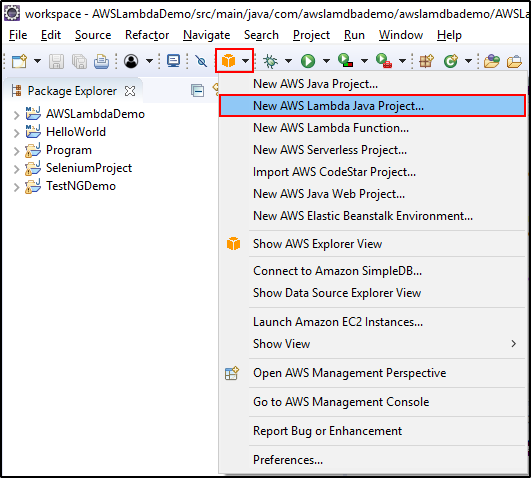
2. Create New Lambda Function and make few changes. Click on finish
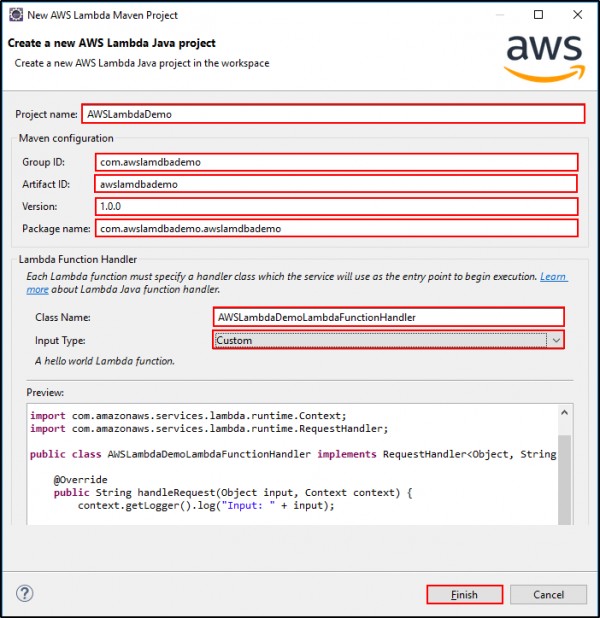
3. This is the function created.
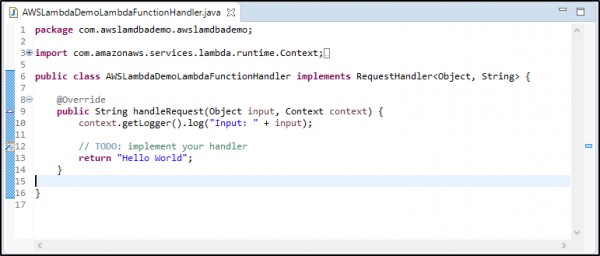
4. Click on build configure path.
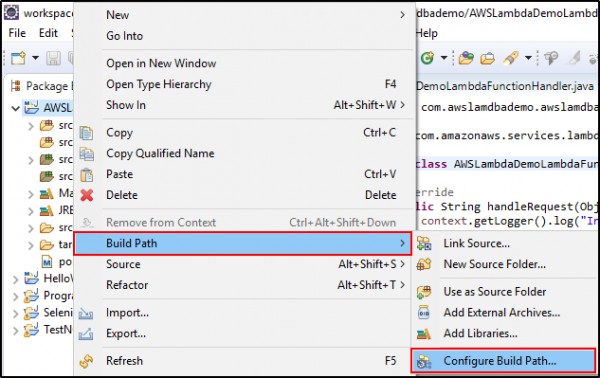
5. Select on JRE System Library.
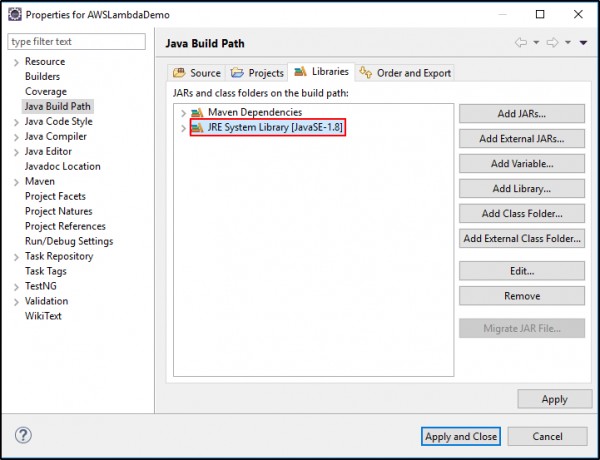
6. Select JDK from Installed JRE and click on finish.
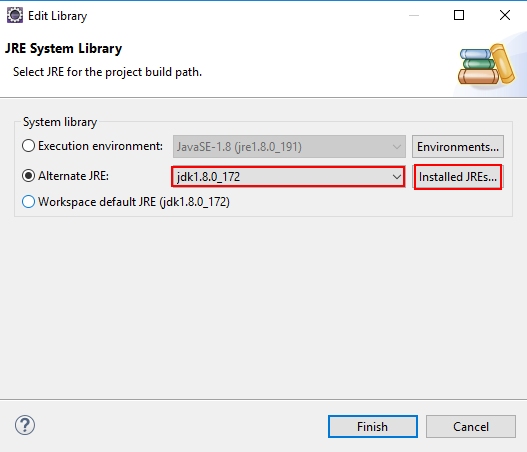
7. Apply and Apply and Close.
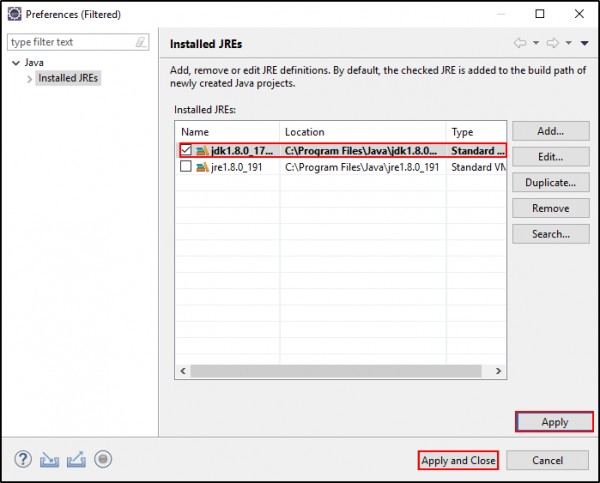
8. Select Run Configurations.
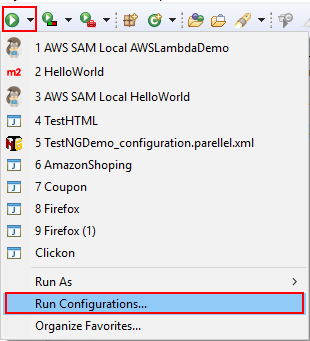
9. In Main Configure the following things.
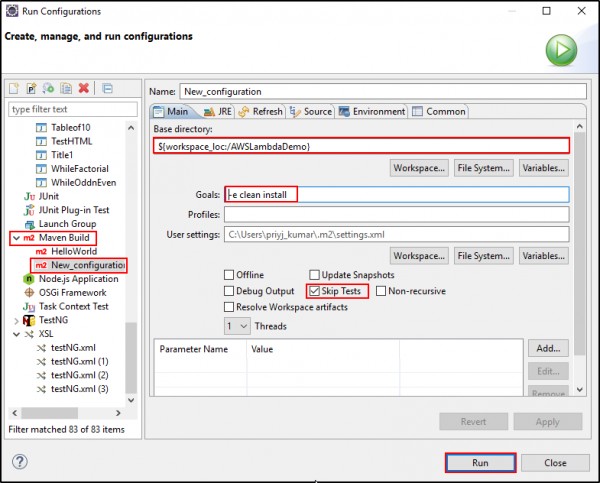
10. You will get the message of BUILD SUCCESS.
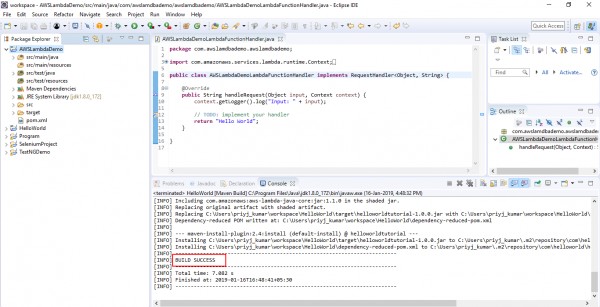
11. Create a .jar file by right clicking on target and refresh and copy the path of the jar file.
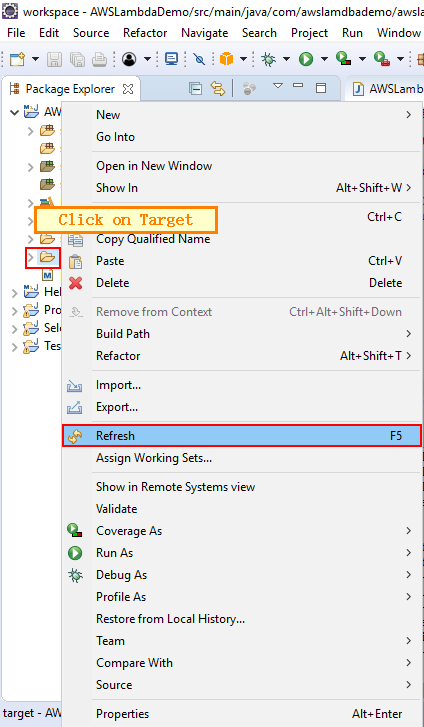
12. Create a blank function. Select Java 8 as runtime.
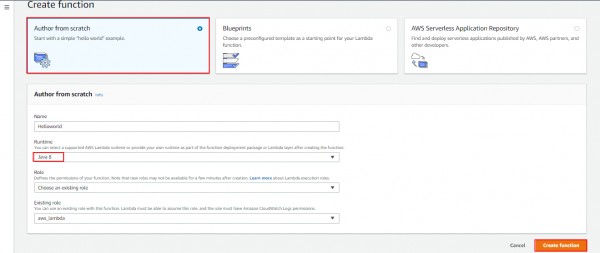
13. Upload the jar file and mention handle test as follows:
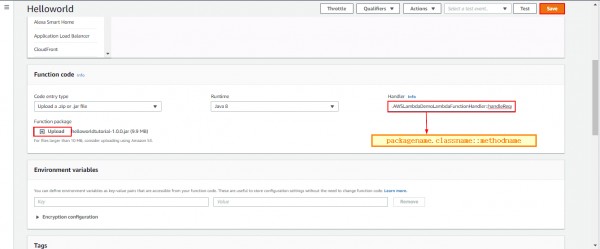
14. Create a blank event with just { } and give it a name. Click on save and click on test. Your output will be displayed as such.
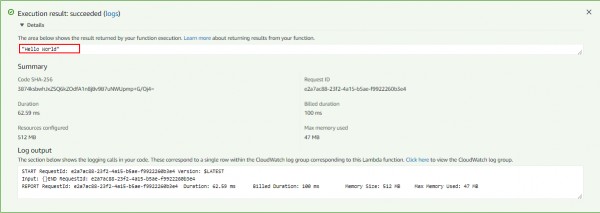
This way you successfully created a Lamdba Function printing Hello World using Java.
 REGISTER FOR FREE WEBINAR
X
REGISTER FOR FREE WEBINAR
X
 Thank you for registering
Join Edureka Meetup community for 100+ Free Webinars each month
JOIN MEETUP GROUP
Thank you for registering
Join Edureka Meetup community for 100+ Free Webinars each month
JOIN MEETUP GROUP