As a matter of fact, Azure simply won't allow you to change the name of a resource group name once it is created, for a logical reason, i.e, all the resources under that particular resource group will be indexed to it's own resource group ID.
Instead, you can move the resources into a NEW resource group. You can do this through multiple ways:
> Through Portal:
- In the group's resources blade, you can use the "Move" tab
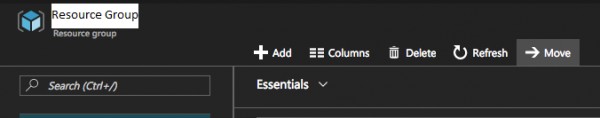
- Clicking the "Move" tab will allowing you to choose or create a new group:
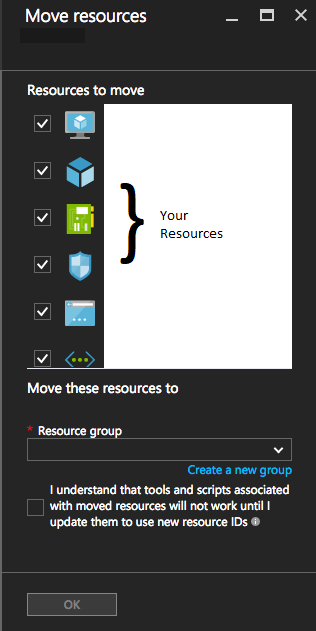
> Through PowerShell:
- Simply, you can use the Move-AzureRmResource powershell cmdlet:
Get-AzureRmResource -ResourceGroupName <sourceResourceGroupName> | Move-AzureRmResource -DestinationResourceGroupName <destResourceGroupName>
 REGISTER FOR FREE WEBINAR
X
REGISTER FOR FREE WEBINAR
X
 Thank you for registering
Join Edureka Meetup community for 100+ Free Webinars each month
JOIN MEETUP GROUP
Thank you for registering
Join Edureka Meetup community for 100+ Free Webinars each month
JOIN MEETUP GROUP