Blurry images in GAN outputs often result from the following issues:
- Mode Collapse
- The generator learns to produce limited variations, leading to blurry outputs.
- Solution: Use techniques like feature matching or Wasserstein GAN (WGAN).
- Insufficient Generator Depth
- A shallow generator struggles to capture fine details.
- Solution: Increase the generator's depth and use skip connections (e.g., ResNet blocks).
- Imbalanced Training
- A deep discriminator may overpower the generator, stalling its learning.
- Solution: Update the generator more frequently or balance loss scaling.
- Poor Loss Function
- Standard GAN loss may not incentivize sharp outputs.
- Solution: Use perceptual loss or hinge loss.
- Training Instability
- Training instability can lead to suboptimal convergence.
- Solution: Use spectral normalization for stable training.
Here are the code snippets you can refer to:


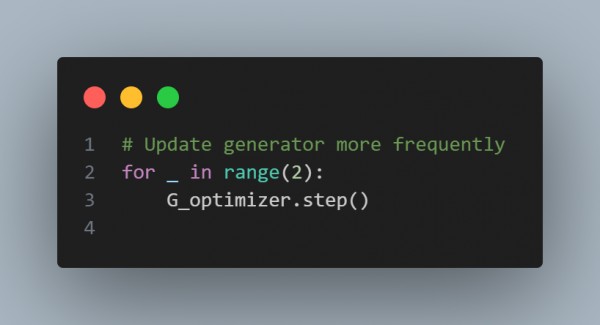



Hence, systematically addressing these factors can help improve the sharpness of GAN-generated images.
 REGISTER FOR FREE WEBINAR
X
REGISTER FOR FREE WEBINAR
X
 Thank you for registering
Join Edureka Meetup community for 100+ Free Webinars each month
JOIN MEETUP GROUP
Thank you for registering
Join Edureka Meetup community for 100+ Free Webinars each month
JOIN MEETUP GROUP