To efficiently store and query chatbot-specific embeddings in a shared Pinecone index:
- Set up Pinecone Index: Create an index with the required dimensionality and metadata support.
- Store Embeddings: Use unique IDs and metadata to distinguish chatbot-specific embeddings.
- Query Embeddings: Filter by chatbot-specific metadata during similarity searches.
Here is the code example you can refer to:
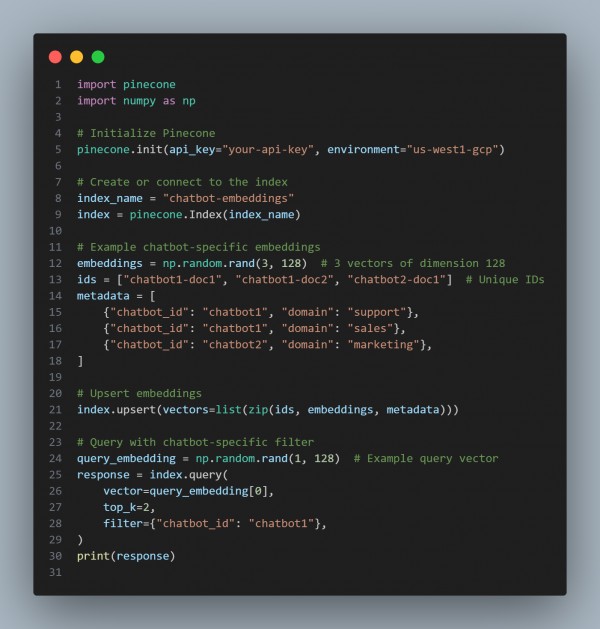
In the above code, we are using the following key points:
- Metadata: Use metadata like chatbot_id to separate embeddings for different chatbots.
- Filters: Apply filters during queries to retrieve chatbot-specific results.
- Efficiency: Leverage Pinecone's optimized indexing and search capabilities for fast lookups.
Hence, by referring to above, you can efficiently store and query chatbot-specific embeddings in a shared Pinecone index
 REGISTER FOR FREE WEBINAR
X
REGISTER FOR FREE WEBINAR
X
 Thank you for registering
Join Edureka Meetup community for 100+ Free Webinars each month
JOIN MEETUP GROUP
Thank you for registering
Join Edureka Meetup community for 100+ Free Webinars each month
JOIN MEETUP GROUP