Troubleshooting Steps you can take are as follows:
- Verify API Key/Token: Ensure the API key is correct, not expired, and has the required permissions.
- Check Rate Limits: Confirm you are not exceeding the API’s request limits.
- Inspect Headers: Ensure necessary headers (e.g., Authorization, User-Agent) are included.
- IP Restrictions: Check if the API restricts access by IP or region. Test from a different IP or use a VPN if needed.
- Debugging Logs: Enable request/response logging to analyze details.
- Retry Mechanism: Implement retries for transient issues
- Contact API Provider: If issues persist, check API status or contact the provider for assistance.
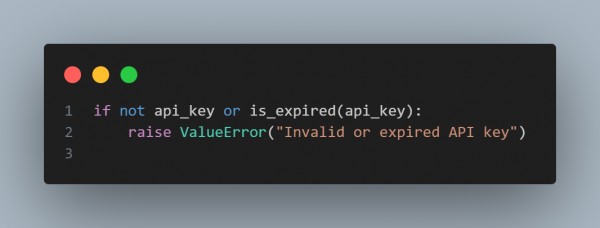
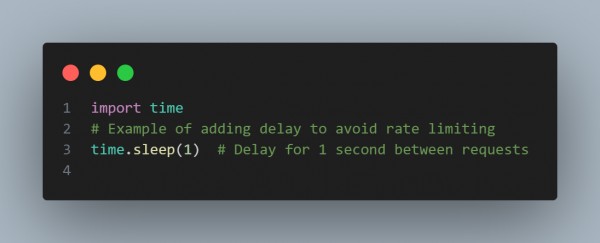

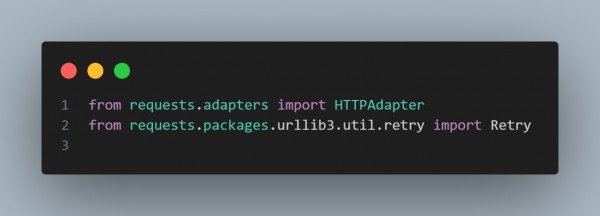

Hence, by referring to the above, you can easily handle API requests intermittently fail with 403.
 REGISTER FOR FREE WEBINAR
X
REGISTER FOR FREE WEBINAR
X
 Thank you for registering
Join Edureka Meetup community for 100+ Free Webinars each month
JOIN MEETUP GROUP
Thank you for registering
Join Edureka Meetup community for 100+ Free Webinars each month
JOIN MEETUP GROUP