In order to host a Hugging Face model on Google Cloud AI for scalable deployment, you can follow the following steps:
- Export and Save the Model
- Use the transformers library to save the Hugging Face model locally.
- Package the Model
- Compress the saved model directory to upload it to Google Cloud.
- Upload to Google Cloud Storage
- Upload the model archive to a Google Cloud Storage bucket.
- Write a Flask App to Serve the Model
- Create a Python script (app.py) to load and serve the model using Flask.
- Create a Dockerfile
- Package the Flask app in a Docker container.
Here is the code you can refer to:


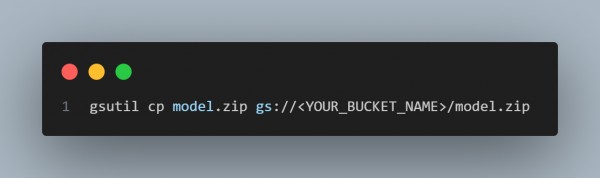


Therefore, you may host a Hugging Face model on Google Cloud AI for scalable deployment by following the previous procedures and using the code snippets.
 REGISTER FOR FREE WEBINAR
X
REGISTER FOR FREE WEBINAR
X
 Thank you for registering
Join Edureka Meetup community for 100+ Free Webinars each month
JOIN MEETUP GROUP
Thank you for registering
Join Edureka Meetup community for 100+ Free Webinars each month
JOIN MEETUP GROUP