Since more or less database downtime is a terrible sight for anyone, rolling updates or blue-green deployment would be the best strategy to update Docker containers with minimum downtime. The two approaches ensure smooth transitions so that new containers can be deployed and tested before replacing the old ones. Here's how each of them goes on:
1. Rolling Updates
What It Is: Rolling updates gradually replace old containers with new ones. This means you can update a service without taking it offline - because part of the application is running through the update, at least.
How to Use: Using Docker Swarm or Kubernetes, define the number of containers to update at a time, or set a "replica" count. For example:
In Docker Swarm, use:
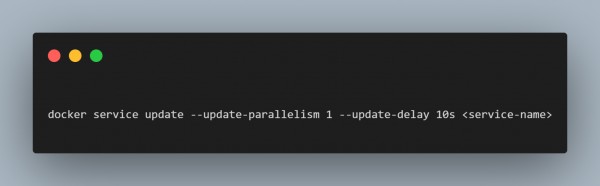
In Kubernetes, you can control the update strategy with maxUnavailable and maxSurge settings.
Advantages: This way, always, some containers will be running and available for connections. Downtime is minimized, and a roll back is possible if problems occurred during the process.
2. Blue-Green Deployment
What It Is: A blue-green deployment is being two identical environments, one with the present version - blue - and the other with the new version - green. Once you've validated that the new environment is stable, you switch traffic from blue to green.
How to Implement:
You deploy the new version along with the old one and run the both in parallel. You would then use a load balancer or a reverse proxy to start routing traffic to the green environment once verified.
Step Once the traffic has fully switched over to the new version, it is safe to turn off and delete the old (blue) containers.
Benefits: This methodology allows for a seamless roll out as the new version can be tested in the live environment without the effect of users. In case the problem arises, traffic can be switched back to the blue environment
3. Utilize a Load Balancer to implement zero-downtime deployments
What It Is: A load balancer spreads incoming traffic across containers, which makes it possible to remove and replace containers one at a time with no impact to availability.
How to Implement:
Deploy the new version of the container over the existing version.
Gradually remove the old containers while the load balancer continues routing requests to both until the transition is complete.
Benefits: A load balancer ensures the ongoing flow of traffic and, hence there is no downtime during an upgrade process.
4. Graceful Shutdown and Health Check
Graceful Shutdown: Containers can be configured to handle graceful shutdowns by using stop_signal and stop_grace_period in the Docker Compose file. Hence, each container is provided with some amount of time to close active requests before actually shutting down.
Health Checks: Use health checks to monitor the status of containers, making sure new containers will work entirely before sending traffic to them.
Overview
These techniques allow for upgrading Docker containers with minimal downtime.
-
Rolling updates or blue-green deployments enable the deployment of new versions without interrupting service.
-
Load balancers help manage traffic during these transitions.
-
Graceful shutdowns and health checks ensure smooth container updates.
These methods ensure reliable, low-downtime upgrades and provide a quick rollback option in case of issues.
 REGISTER FOR FREE WEBINAR
X
REGISTER FOR FREE WEBINAR
X
 Thank you for registering
Join Edureka Meetup community for 100+ Free Webinars each month
JOIN MEETUP GROUP
Thank you for registering
Join Edureka Meetup community for 100+ Free Webinars each month
JOIN MEETUP GROUP