To check the expiry date of your AWS Free Tier usage, follow these simple steps:
Step 1 - Log into the AWS Console: Go to the AWS Management Console at aws.amazon.com and log in with your credentials.
Step 2 - Navigate to Billing and Cost Management: Click on your account name and select Billing and Cost Management from the dropdown.
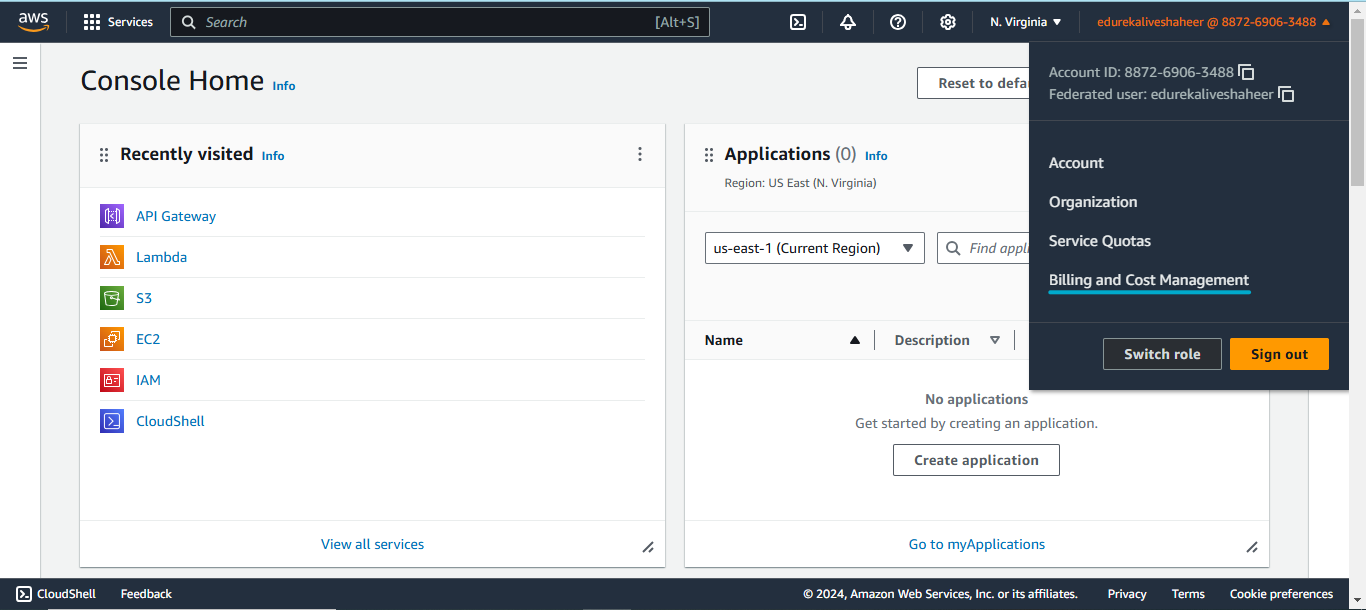
Step 3 - Go to Free Tier: In the left-hand navigation pane, look for Free Tier under Cost Analysis.
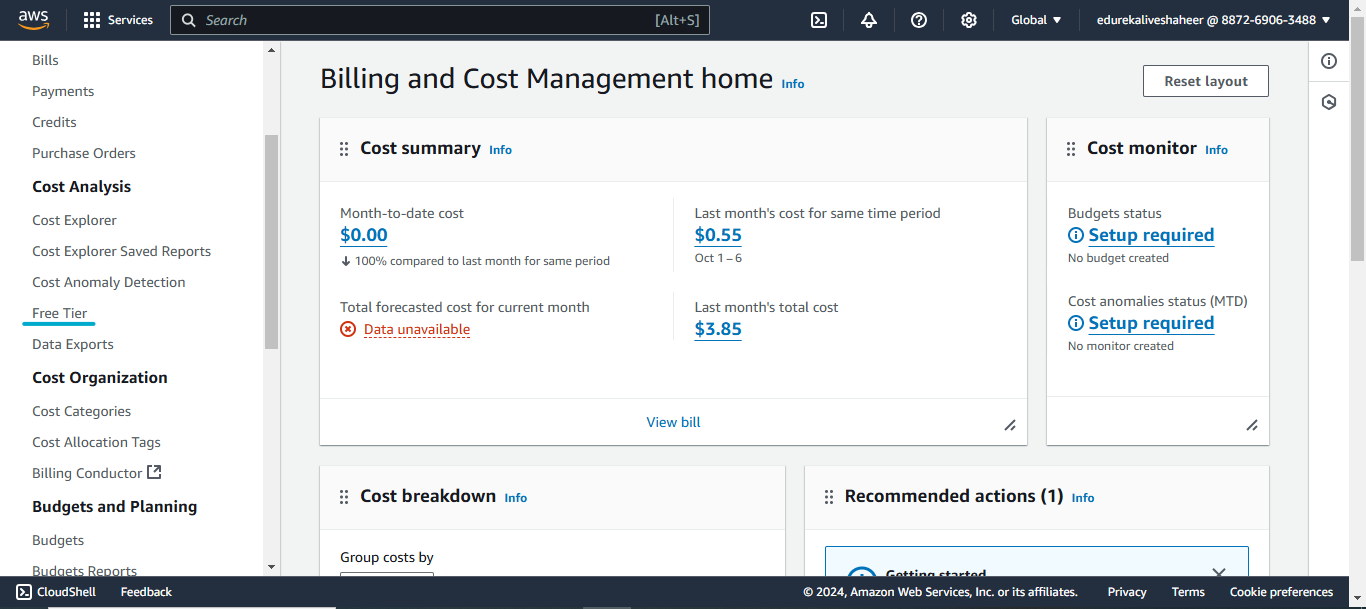
Step 4 - View Usage and Expiry Date: On the Free Tier page, you can see your Free Tier usage details, including when the current Free Tier usage will expire and how much you’ve consumed so far. But here, it is showing 0 values because I am not using any of the free tiers. If you are already using the free tier along with usage, it shows the expiry date as well.
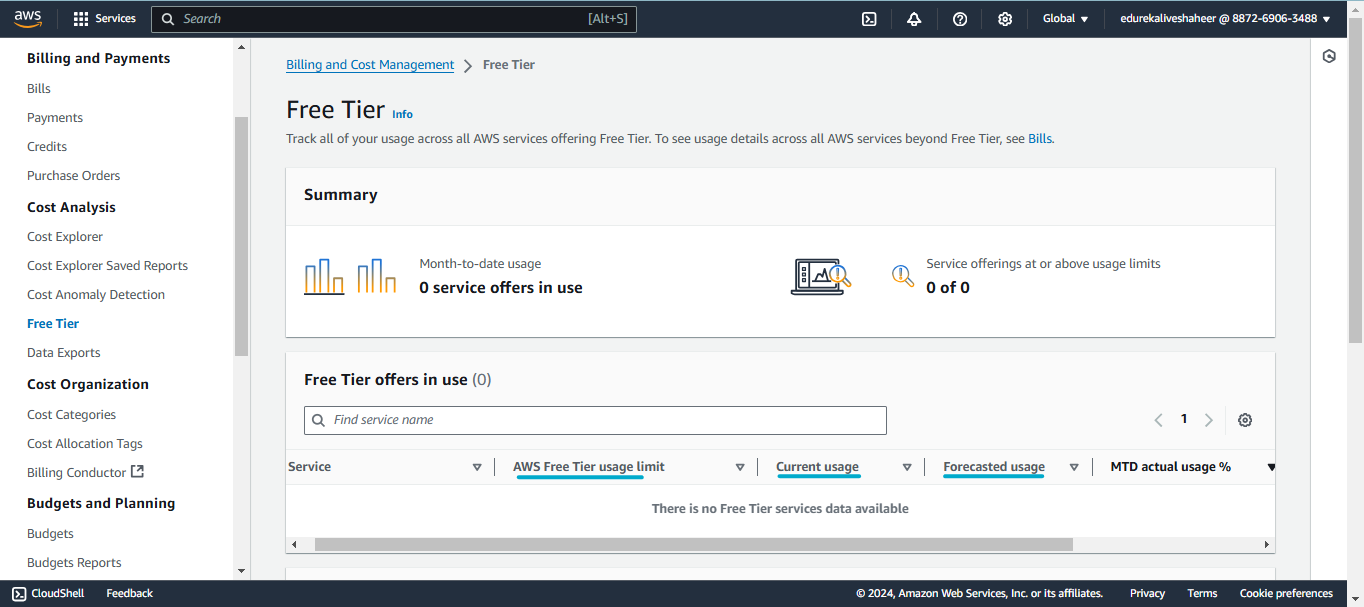
This will help you track your usage and avoid unexpected charges when your Free Tier expires. Click here to learn more about the AWS free tier.
Achieve cloud excellence with AWS Training and Certification.
 REGISTER FOR FREE WEBINAR
X
REGISTER FOR FREE WEBINAR
X
 Thank you for registering
Join Edureka Meetup community for 100+ Free Webinars each month
JOIN MEETUP GROUP
Thank you for registering
Join Edureka Meetup community for 100+ Free Webinars each month
JOIN MEETUP GROUP