Here, you can see how to download a key pair from AWS in simple steps:
Step 1: Open the Amazon EC2 console in AWS.
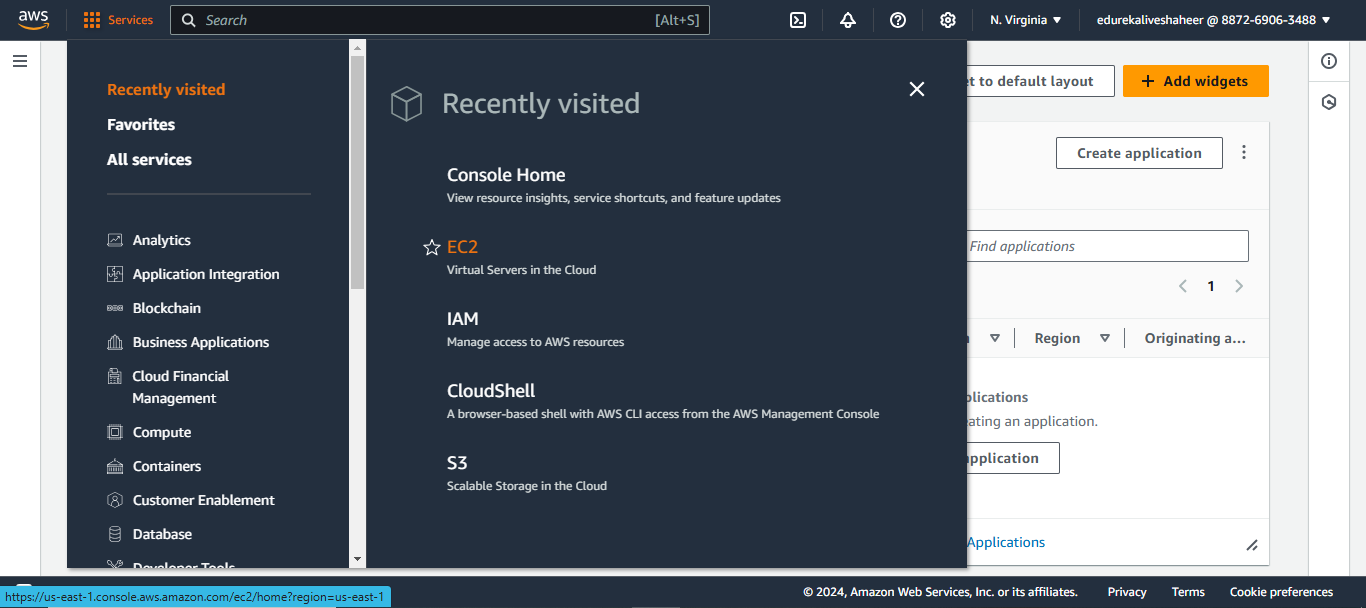
Step 2: In the left menu, choose Network & Security, then select Key Pairs.
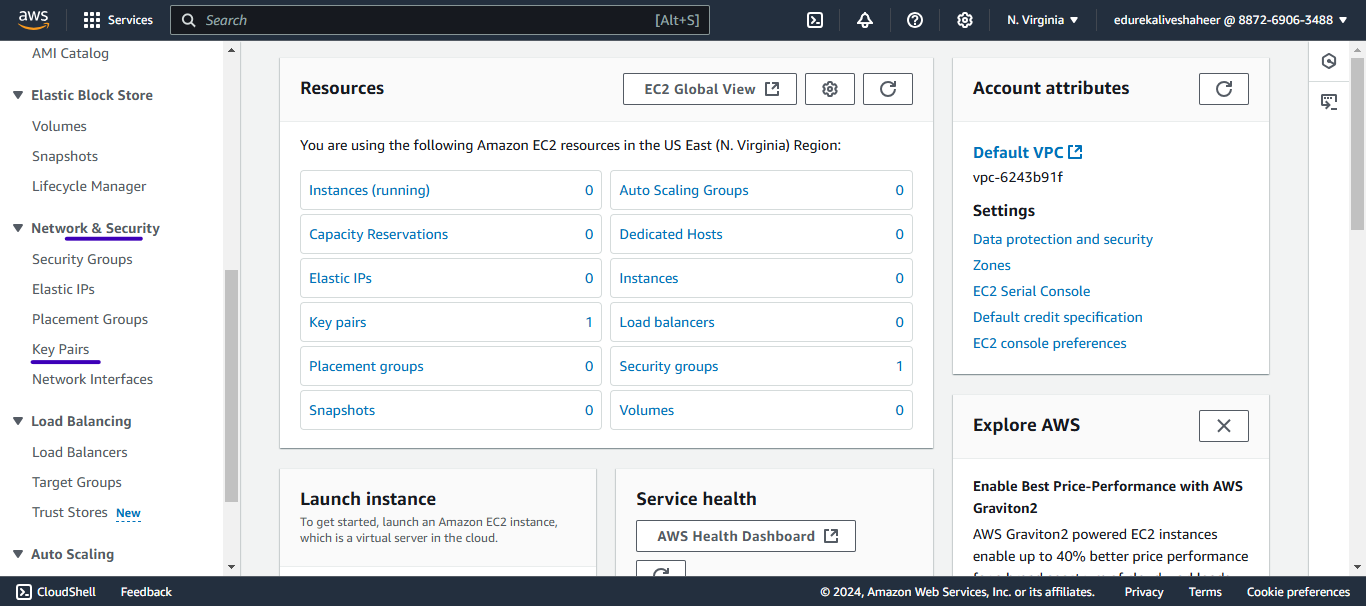
Step 3: Click Create Key Pair.
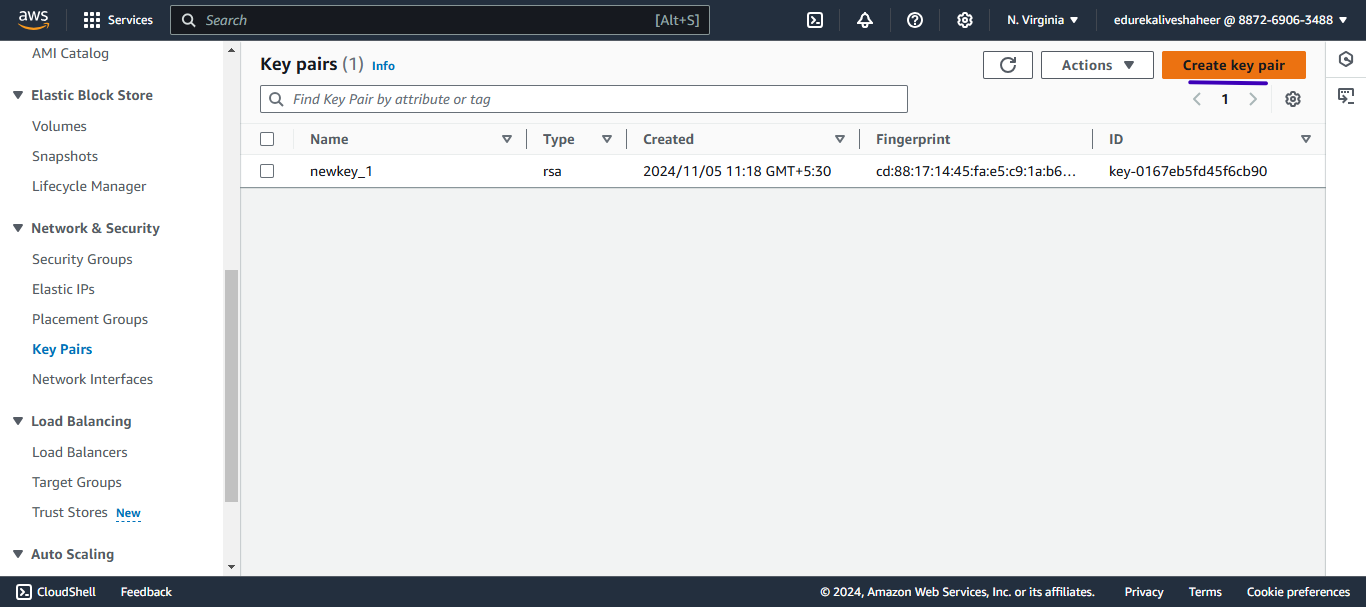
Step 4: Enter a name for the key pair.
Step 5: Select the format to save the private key in (usually PEM or PPK).
Step 6: Click Create.
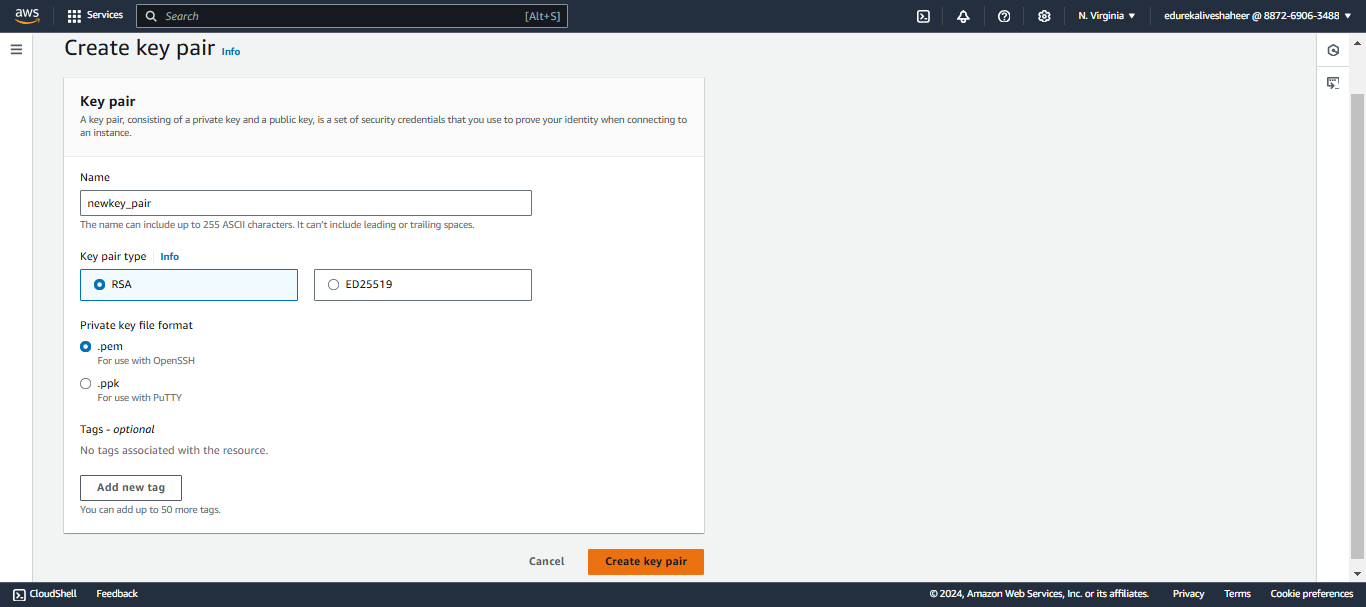
Step 7:It will get downloaded to your laptop.
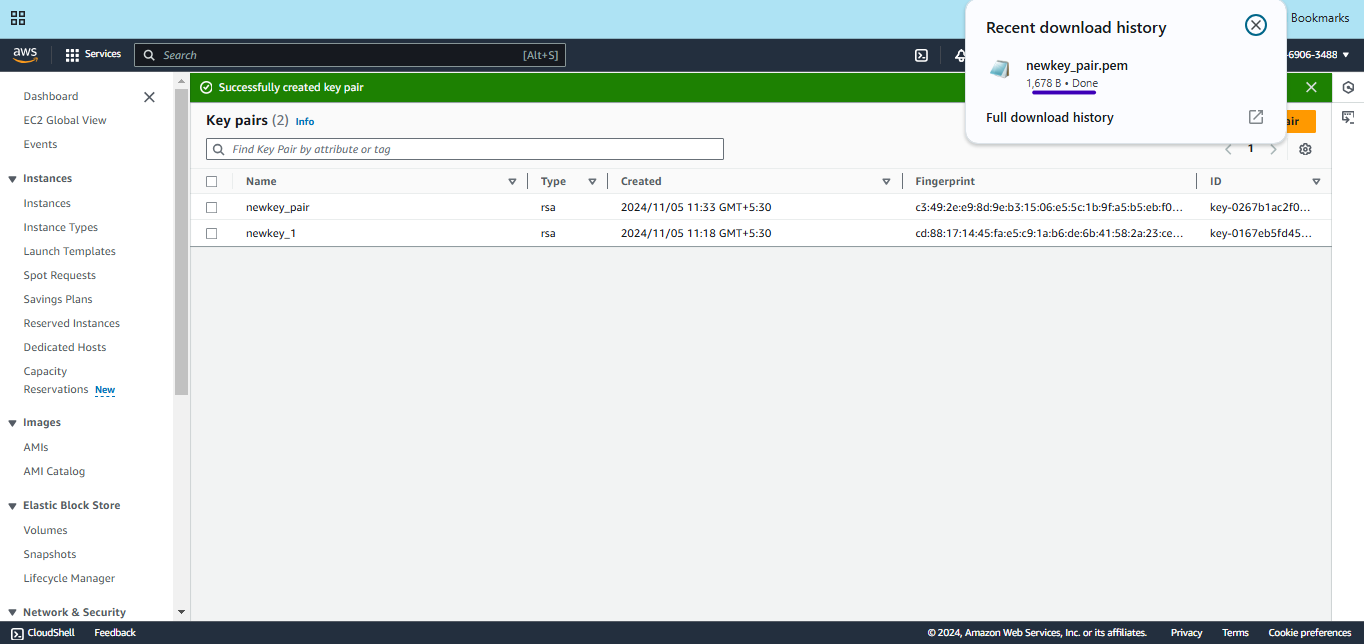
Step 8: Keep it safe somewhere on your computer because you can't download it again.
For more information on Amazon EC2, you can watch this video or read the full guide here.
 REGISTER FOR FREE WEBINAR
X
REGISTER FOR FREE WEBINAR
X
 Thank you for registering
Join Edureka Meetup community for 100+ Free Webinars each month
JOIN MEETUP GROUP
Thank you for registering
Join Edureka Meetup community for 100+ Free Webinars each month
JOIN MEETUP GROUP