The CONCATENATE function in Excel can transform a column list into a list separated by commas in a cell. Please follow these instructions:
1. Type the formula =CONCATENATE(TRANSPOSE(A1:A7)&",") in a blank cell adjacent to the list's initial data, for example, cell C1. (The column A1:A7 will be converted to a comma-serrated list, and the separator "," will be used to separate the list.) Take a look at the images below:
2. Press the F9 key to highlight the TRANSPOSE(A1:A7)&"," in the formula.
3. Remove the curly brackets and press the Enter key from the formula.
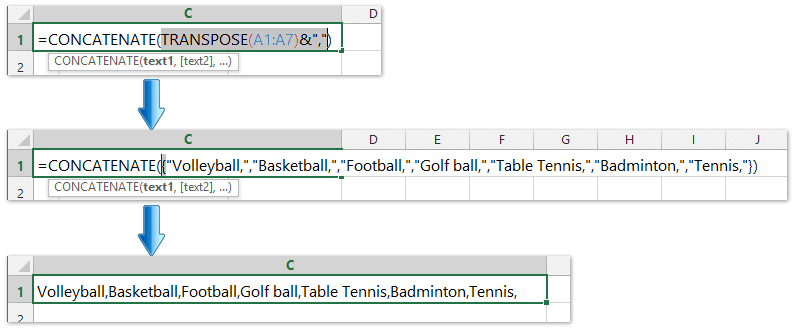
 REGISTER FOR FREE WEBINAR
X
REGISTER FOR FREE WEBINAR
X
 Thank you for registering
Join Edureka Meetup community for 100+ Free Webinars each month
JOIN MEETUP GROUP
Thank you for registering
Join Edureka Meetup community for 100+ Free Webinars each month
JOIN MEETUP GROUP